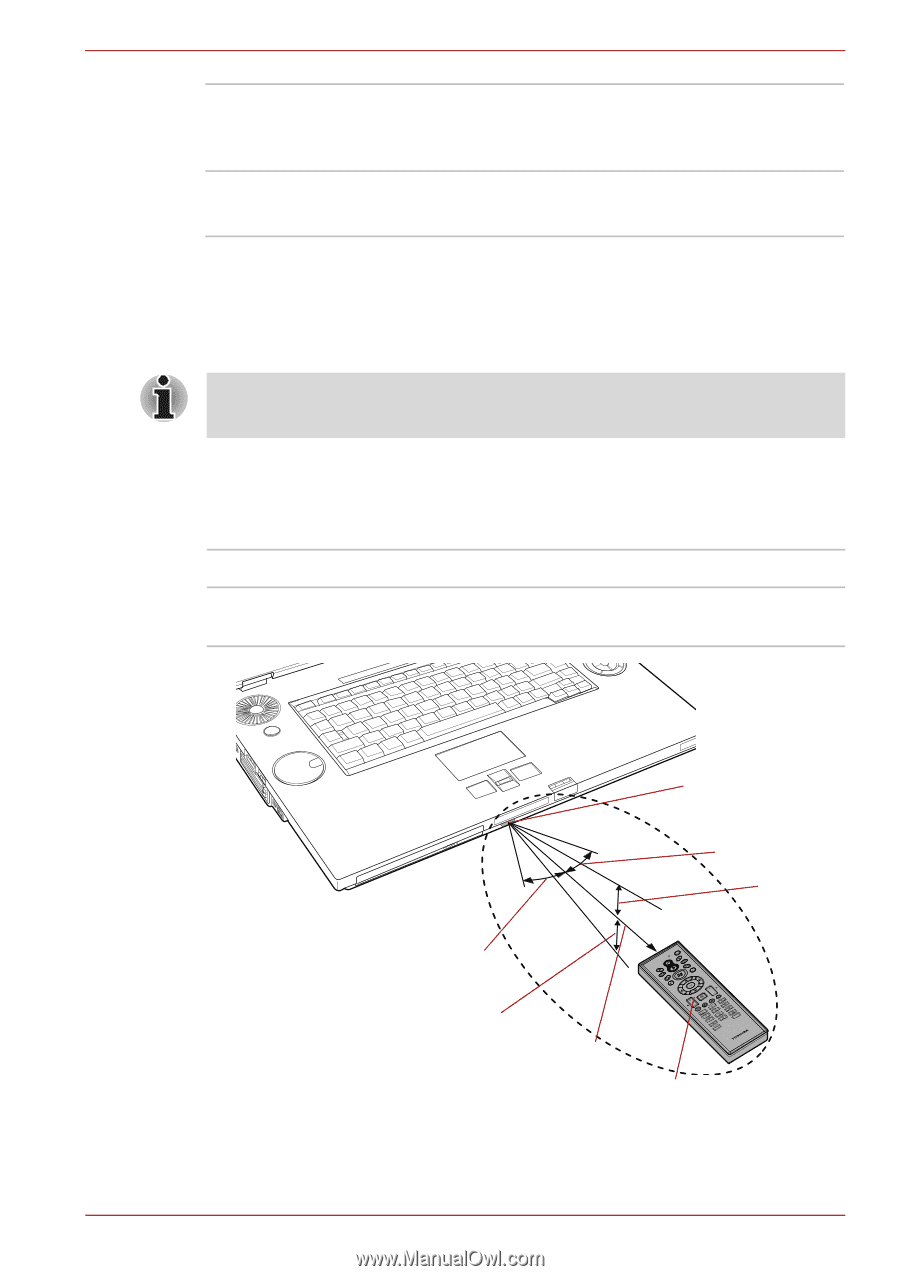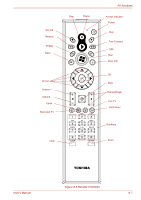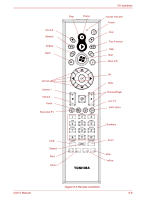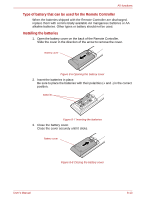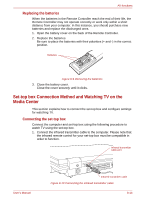Toshiba Qosmio G40 PQG40C Users Manual Canada; English - Page 163
Using the Remote Controller, Operational range of the Remote Controller
 |
View all Toshiba Qosmio G40 PQG40C manuals
Add to My Manuals
Save this manual to your list of manuals |
Page 163 highlights
AV functions Red, Green, Yellow and Blue buttons Teletext It jumps to a registration link. These buttons are not provided with some models. Starts or terminates the Teletext mode. This button is not provided with some models. Using the Remote Controller This computer includes a remote control unit, which allows you to control some of your computer's functions from a distant location. ■ The Remote Controller is designed specifically for this computer. ■ Some application programs may not support remote control functions. Operational range of the Remote Controller Point the Remote controller at your computer and press a button. The operational angle and distance are described below. Distance Within 5 m from the infrared receiver window. Angle Within a 30 degree horizontal and 15 degree vertical range of the infrared receiver window. 30degrees Infrared receiver window 30degrees 15degrees (vertically) 15degrees (vertically) 5m Remote Controller Figure 8-5 Operational range of the remote control * The appearance of the provided Remote Controller may vary from model to model. User's Manual 8-11