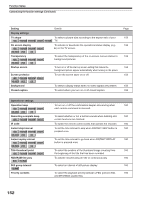Toshiba RD-XS34SU Owners Manual - Page 153
D Y/C separation
 |
View all Toshiba RD-XS34SU manuals
Add to My Manuals
Save this manual to your list of manuals |
Page 153 highlights
Setting DVD recorder operation User record quality HDD DVD-RAM DVD-RW DVD-R Picture record mode HDD DVD-RAM DVD-RW DVD-R Input Black level HDD DVD-RAM DVD-RW DVD-R Aspect ratio (Video mode) DVD-RW DVD-R DVD compatible mode HDD DVD-RAM DVD-RW DVD-R DVD-Video:CHP create DVD-RW DVD-R Rec DNR HDD DVD-RAM DVD-RW DVD-R 3D Y/C separation HDD DVD-RAM DVD-RW DVD-R Relay recording HDD DVD-RAM Management settings Genre setting HDD DVD-RAM DVD-RW DVD-R Front Display HDD auto stop HDD All HDD titles delete HDD HDD format HDD DVD-RAM physical format DVD-RAM Software version DVD drive software Initial settings Language Time & Data setting Details Page To select picture and sound quality settings for a manual 161 program recording. To make further settings when you cannot adjust the image quality 161 with "Custom picture setting" of the "Picture/audio settings". To select the black level of recording pictures. 161 To set the aspect ratio for DVD-R recording. 162 To set the audio for DVD-R recording. 162 To set whether or not chapters are to be automatically created 162 at a specified interval for DVD-R recording. To activate or deactivate the 3D digital noise reduction. 162 To activate or deactivate the 3D digital filter to execute Y/C 162 (Brightness/Color) separation. To turn on or off a function that will automatically switch recording from 163 a DVD-RAM disc to the HDD when there is less than 10 minutes of space available on the DVD-RAM disc or when there is no disc loaded. To register the frequently used genre on the menu. 163 To set the front panel display to turn on/off in the standby mode. 163 To turn on or off a power saving function that stops the HDD 163 after a certain period of inactivity. To delete all the titles recorded on the HDD, leaving the 164 Library information on a DVD-RAM disc. To initialize the HDD. 164 To perform physical formatting of a DVD-RAM disc. 35 To display the version of the software. The version is only displayed and cannot be set. To display the version of the DVD drive software. The version is only displayed and it cannot be set. To select a preferred language for on-screen displays (except TV Guide On Screen). To set the clock of the recorder. 165 165 153 Others Function setup Library Editing Playback Recording Introduction