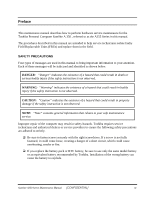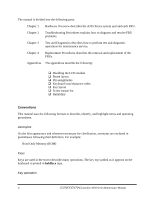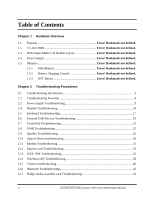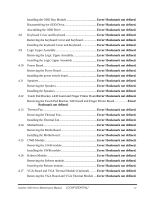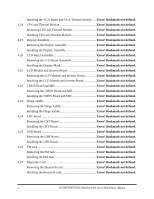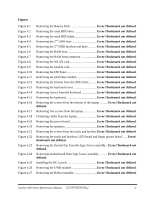viii
[CONFIDENTIAL]
Satellite A350 Series Maintenance Manual
3.17
Button Test…………..……………………….………….……………….….….………. 25
3.18
Front edge Logo Check
.....................................................................................................
26
3.19
1st HDD Test
.....................................................................................................................
28
3.20
2
nd
HDD Test
.....................................................................................................................
31
3.21
RDMI Test
................................................................................
………...…..……………34
3.22
WDMI Test
....................................................................................................................
…35
Chapter 4
Replacement Procedures
4.1
General
..............................................................................
Error! Bookmark not defined.
Safety Precautions
.............................................................
Error! Bookmark not defined.
Before You Begin
..............................................................
Error! Bookmark not defined.
Disassembly Procedures
....................................................
Error! Bookmark not defined.
Assembly Procedures
.........................................................
Error! Bookmark not defined.
Tools and Equipment
.........................................................
Error! Bookmark not defined.
Screw Tightening Torque
..................................................
Error! Bookmark not defined.
Colors of Screw Shanks
.....................................................
Error! Bookmark not defined.
Symbols of Screws on the Laptop Body
............................
Error! Bookmark not defined.
Symbol examples
...............................................................
Error! Bookmark not defined.
4.2
Battery
...............................................................................
Error! Bookmark not defined.
Removing the Battery Pack
...............................................
Error! Bookmark not defined.
Installing the Battery Pack
.................................................
Error! Bookmark not defined.
4.3
HDD
..................................................................................
Error! Bookmark not defined.
Removing the HDD
...........................................................
Error! Bookmark not defined.
Installing the HDD
.............................................................
Error! Bookmark not defined.
4.4
Memory
.............................................................................
Error! Bookmark not defined.
Removing the Optional Memory
.......................................
Error! Bookmark not defined.
Installing the Optional Memory
........................................
Error! Bookmark not defined.
4.5
WLAN Card
......................................................................
Error! Bookmark not defined.
4.6
Modem Card / FM Tuner
..................................................
Error! Bookmark not defined.
4.7
ODD
..................................................................................
Error! Bookmark not defined.
Removing the ODD Bay Module
......................................
Error! Bookmark not defined.