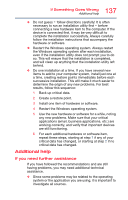Toshiba Satellite L15W-C1390M Satellite/Satellite Pro CL10W/L10W-C Series Wind - Page 132
Develop good computing habits, Sample Image Driver install window
 |
View all Toshiba Satellite L15W-C1390M manuals
Add to My Manuals
Save this manual to your list of manuals |
Page 132 highlights
132 If Something Goes Wrong Develop good computing habits 3 Locate the device for which you wish to update the driver. (e.g. If you want to find the touchpad driver you would look under Mice and other pointing devices.) (Sample Image) Driver install window 4 The above example indicates the touchpad vendor's name. This tells you that when you go to http://support.toshiba.com/drivers and enter your computer's model and/or serial number to find drivers, you should filter your search by Touchpad driver to find the latest driver from that vendor. Develop good computing habits Save your work frequently. You can never predict when your computer will lock, forcing you to close a program and lose unsaved changes. Many software programs build in an automatic backup, but you should not rely solely on this feature. Save your work! See "Computing tips" on page 58 for instructions.