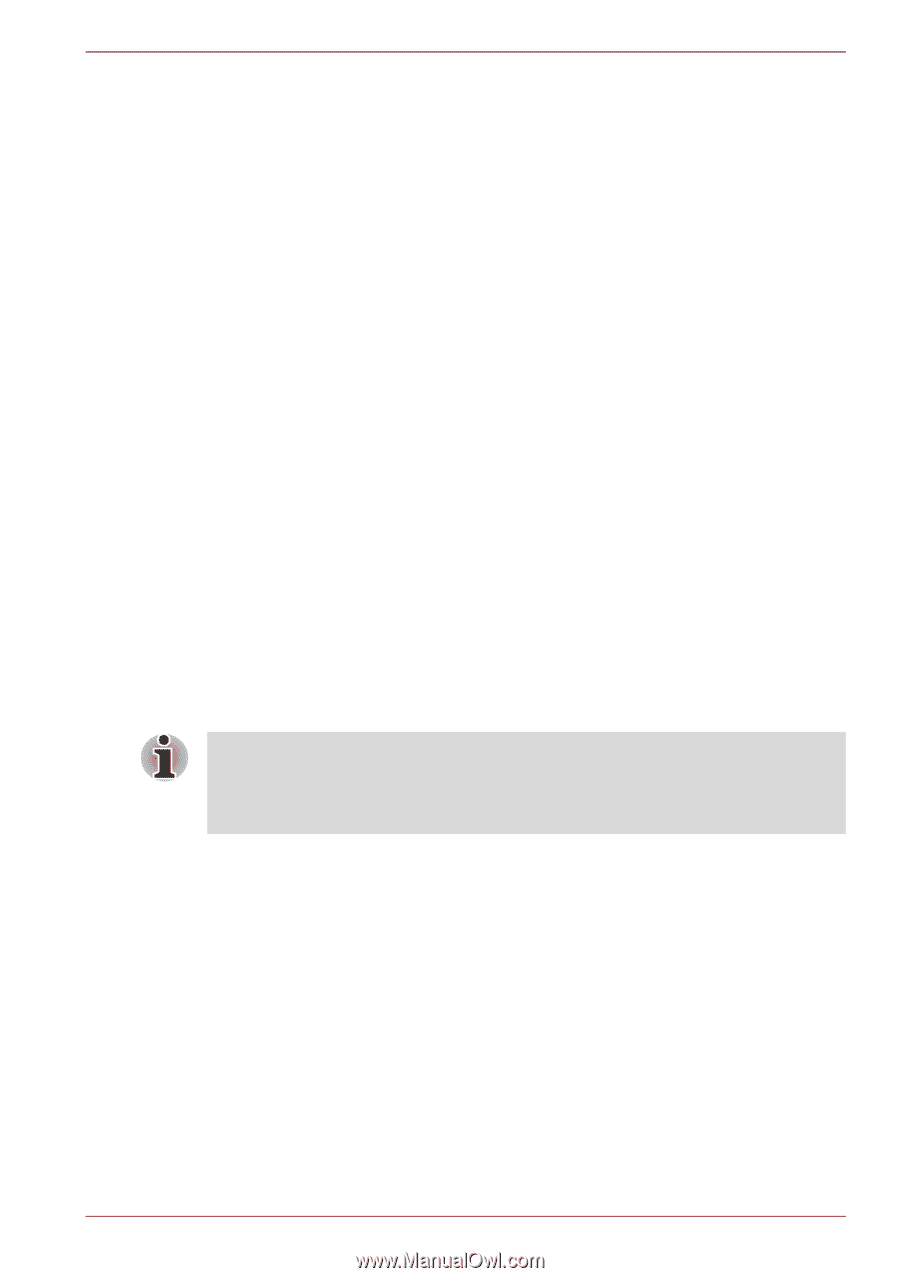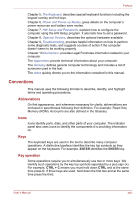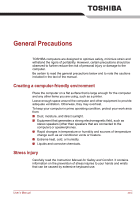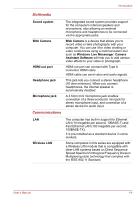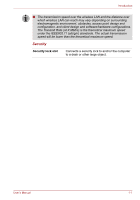Toshiba Satellite L450D PSLY5C-00X01U Users Manual Canada; English - Page 29
Software, Documentation, Start, Control Panel, Uninstall a program
 |
View all Toshiba Satellite L450D PSLY5C-00X01U manuals
Add to My Manuals
Save this manual to your list of manuals |
Page 29 highlights
Introduction Software The following Windows® operating system and utility software are pre-installed. ■ Windows 7 ■ Modem Driver (Can be used only for Modem models) ■ Display Drivers for Windows ■ TOSHIBA Value Added Package ■ TOSHIBA Hardware Setup ■ TOSHIBA Supervisor Password ■ Corel DVD MovieFactory ■ LAN Driver ■ Pointing Device Driver ■ Sound Driver for Windows ■ Wireless LAN Driver (Can be used only for Wireless LAN models) ■ Windows Mobility Center ■ TOSHIBA Face Recognition (is pre-installed in some models) ■ TOSHIBA Disc Creator ■ TOSHIBA Recovery Media Creator ■ TOSHIBA ConfigFreeTM ■ TOSHIBA SD Memory Utilities ■ TOSHIBA Assist ■ TOSHIBA DVD PLAYER ■ Online Manual SD Memory Card Format Utility and other SD functions are packaged into TOSHIBA SD Memory Utilities. When uninstalling the SD utilities, click Start → Control Panel → Uninstall a program, and select TOSHIBA SD Memory Utilities. Documentation ■ User's Manual ■ Instruction Manual for Safety and Comfort ■ End User License Agreement If any of the items are missing or damaged, contact your dealer immediately. User's Manual 1-2