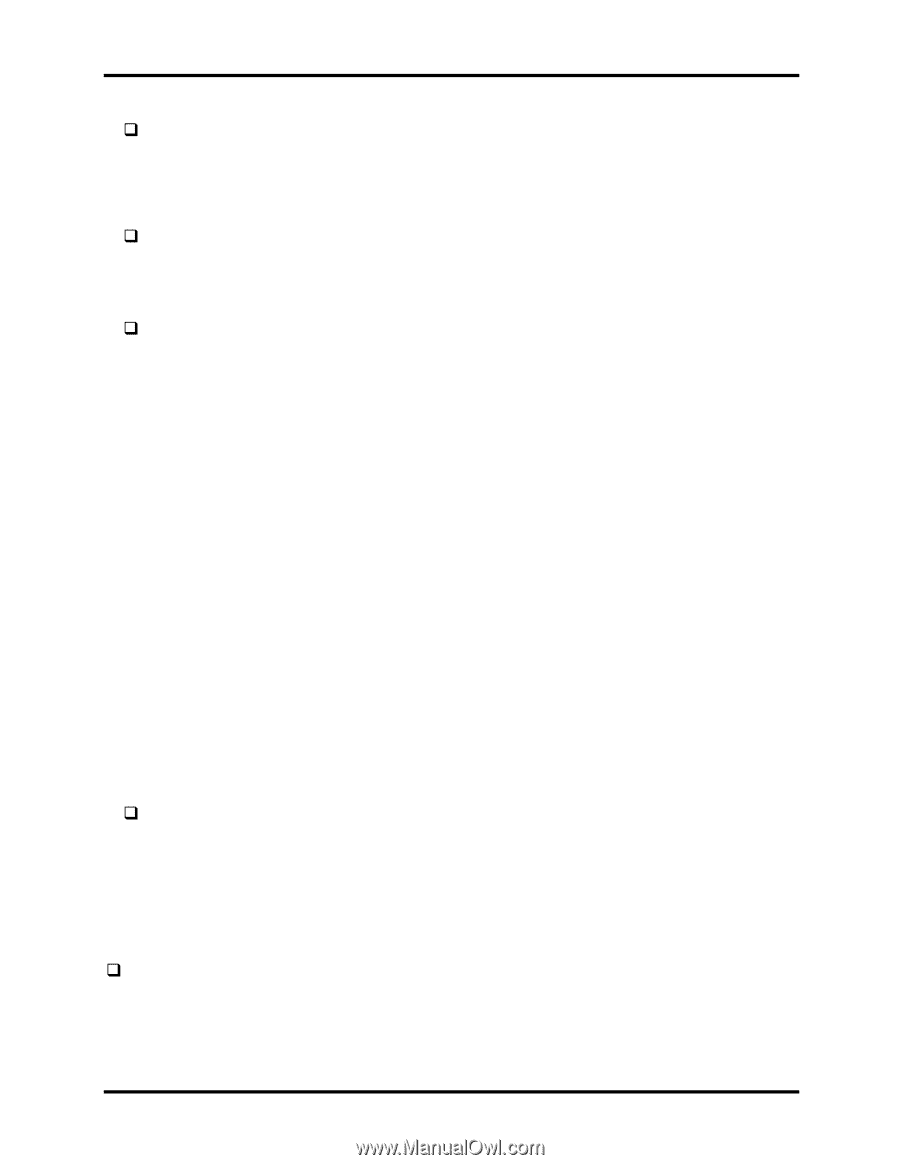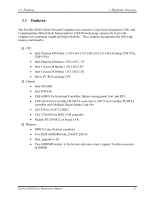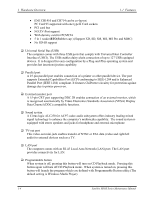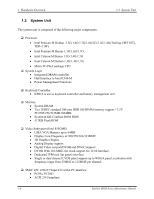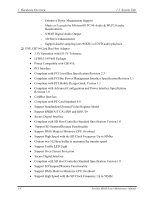Toshiba Satellite M30X-S171ST Maintenance Manual - Page 17
RJ-11 jack for 56Kbps V.92 Modem US/Canada, V.90 Others Rear side
 |
View all Toshiba Satellite M30X-S171ST manuals
Add to My Manuals
Save this manual to your list of manuals |
Page 17 highlights
1.1 Features 1 Hardware Overview ‰ TouchPad This pointing control device, located in the center of the keyboard palm-rest, provides convenient control of the cursor without requiring desk space for a mouse. The TouchPad incorporates two mouse buttons. ‰ Display • 15.4"WXGA(1280 x 800)," Wide Screen LCD (16:10), Non-CSV/VA version • 15.4"WXGA(1280 x 800), Wide -Screen LCD (16:10), CSV(200-220nit) • 15.0" XGA(1024*768) color LCD ‰ I/O Ports • USB x 3 ports (V 2.0)(2 in rear side, 1 in right side) • RGB; One DDC2b compliant 15 pin VGA port (Rear side) • Microphone-in(Right side) • Headphone-out jack x 1(Right side) • DC-in jack(Rear side) • RJ-11 jack for 56Kbps V.92 Modem (US/Canada), V.90 (Others) (Rear side) • RJ-45 jack x 1 with LED indicator.(Rear side) • Kensington lock(Rear side) • TV-Out (S-Video, 4 pins type) x1. (Rear side) • IEEE 1394 x1 (Right side) • FIR *1 (Right side)(Combination BTO with FIR and PIO) (Covered by dummy lans) • VR for volume control(Right side) (Sound smaller : close to user , Large : away from user) • PIO; High speed bi-directional parallel port, 25 pins, ECP/EPP capability, (Rear side)(Combination BTO with FIR and PIO)(Change core) • 5 in 1 port, BTO (Right side) • Card bus slot x1 (Right side) • No PS/2 • No Serial port ‰ PCMCIA Card Organization • One type II card socket only • SRAM, OTPROM, FLASH ROM • Mask ROM memory card • MODEM/LAN card • Card bus card • PC Card 8.0 Compliant, supports 3V and 5V cards ‰ Multiple Digital Media Card • ENE CB1410 controller for PCMCIA only, or ENE CB714 controller for PCMCIA and 5 in one reader Satellite M30X Series Maintenance Manual 1-3