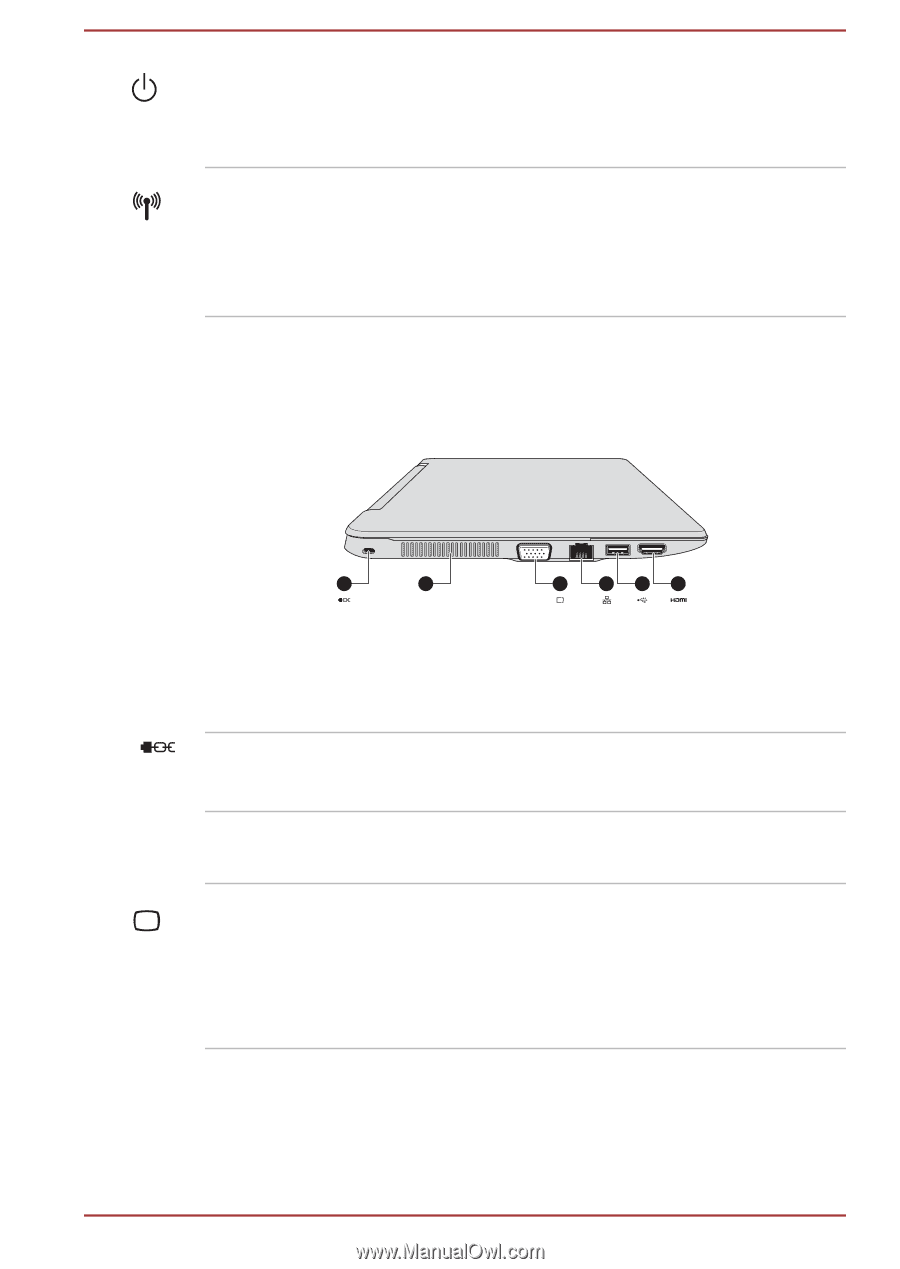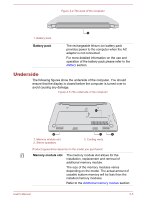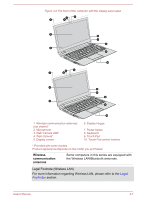Toshiba Satellite NB10-A PU143C-01G032 Users Manual Canada; English - Page 34
Left side, Power indicator, Power, Wireless, communication, indicator, Wireless communication
 |
View all Toshiba Satellite NB10-A PU143C-01G032 manuals
Add to My Manuals
Save this manual to your list of manuals |
Page 34 highlights
Power indicator Wireless communication indicator The Power indicator glows white when the computer is turned on. However, if you turn the computer off into Sleep Mode, this indicator will blink white. The Wireless communication indicator glows amber when the Bluetooth or Wireless LAN functions are turned on. Only some models are equipped with Bluetooth and Wireless LAN functions. Left side The following figure shows the left side of the computer. Figure 3-2 The left side of the computer 1 2 3 4 5 6 1. Security lock slot 2. Cooling vents 3. External RGB monitor port 4. LAN jack 5. Universal Serial Bus (USB 3.0) port 6. HDMI out port Product appearance depends on the model you purchased. Security lock slot A security cable can be attached to this slot and then connected to a desk or other large object in order to deter theft of the computer. Cooling vents The cooling vents help the processor to avoid overheating. External RGB monitor This port provides 15-pin, analog RGB port. port Please refer to the External RGB monitor port pin assignment section for information on external RGB monitor port pin assignment. This port allows you to connect an external RGB monitor to the computer. User's Manual 3-2