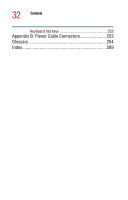Toshiba Satellite P25-S609 User Guide - Page 29
Exploring Your Options, Playing a Video in Full Screen Mode
 |
View all Toshiba Satellite P25-S609 manuals
Add to My Manuals
Save this manual to your list of manuals |
Page 29 highlights
29 Contents Setting Up an Automatic Disc Jockey 173 Finding and Playing an Album 173 Creating a Playlist 174 Displaying Your Pictures 175 Viewing a Slide Show 176 Sorting your Pictures 177 Watching Your Digital Movies 177 Organizing Your Videos 178 Playing Digital Videos 178 Playing a Video in Full Screen Mode 179 Sorting Videos 179 Watching a DVD 180 Stopping a DVD Movie 181 Playing a DVD movie already in your drive .....181 Changing the Media Center Settings 181 Chapter 7: Exploring Your Options 190 Windows® XP special features 190 Personalizing your desktop 191 Customizing the taskbar 191 Bringing the world to your desktop 192 Changing desktop and browsing style 193 Personalizing individual windows 194 Customizing window toolbars 195 Displaying information about each folder .......196 Using your computer at the office 197 Setting up for communications 198 Connecting the modem to a telephone line .....199 Setting up a dial-up connection 199 Exchanging data with another computer 200 Transferring files using a parallel port connection 200 Getting help transferring files 200 Connecting to the Internet 200