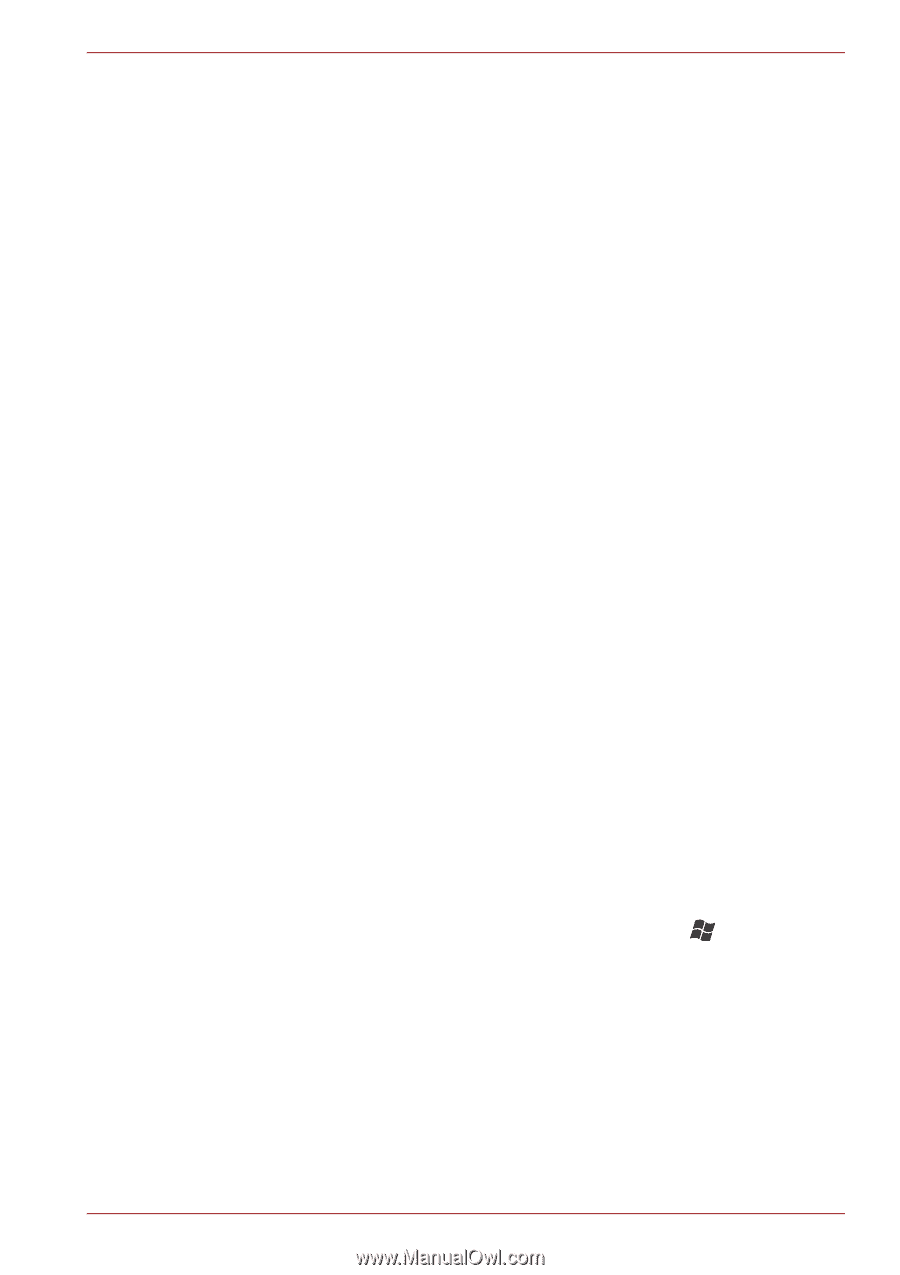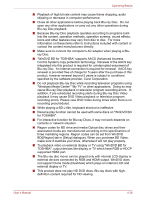Toshiba Satellite P500 PSPG8A-01U004 Users Manual AU/NZ - Page 122
TOSHIBA DVD Player, Notes on use
 |
View all Toshiba Satellite P500 PSPG8A-01U004 manuals
Add to My Manuals
Save this manual to your list of manuals |
Page 122 highlights
Operating Basics TOSHIBA DVD Player Please be aware of the following limitations when you use the TOSHIBA DVD PLAYER: Notes on use ■ Frame dropping, audio skipping or out of sync audio and video may occur during playback of some DVD Video titles. ■ Close all other applications when using the "TOSHIBA DVD PLAYER". Do not open or execute any other applications during DVD Video playback. Playback may stop or not function properly in some situations. ■ Unfinalized DVDs created on home DVD recorders may not be playable on the computer. ■ Use DVD-Video discs with a region code which is either "the same as the factory default setting" or "ALL". ■ Do not playback DVD discs Video while watching or recording television programs using other applications. Doing so may cause DVD Video playback or television program recording errors. In addition, if prescheduled recording starts during DVD Video playback it may cause DVD Video playback or television program recording errors. Please view DVD Video during times when there is no recording prescheduled. ■ The resume function cannot be used with some discs on the "TOSHIBA DVD PLAYER". ■ It is recommended the AC adaptor be connected when playing DVD Video. Power saving features may interfere with smooth playback. When playing DVD-Video using battery power, set the Power Options to "High performance". ■ Screen savers will not display while playing a movie in the "TOSHIBA DVD PLAYER". The computer will also not go into Sleep Mode, Hibernation Mode or shutdown while using "TOSHIBA DVD PLAYER". ■ Do not configure the Display automatic power off function to run while the "TOSHIBA DVD PLAYER" is running. ■ Do not switch to Hibernation or Sleep Mode when running the "TOSHIBA DVD PLAYER". ■ Do not lock the computer using the Windows logo ( ) + L keys or the Fn + F1 keys when running the "TOSHIBA DVD PLAYER". User's Manual 4-33