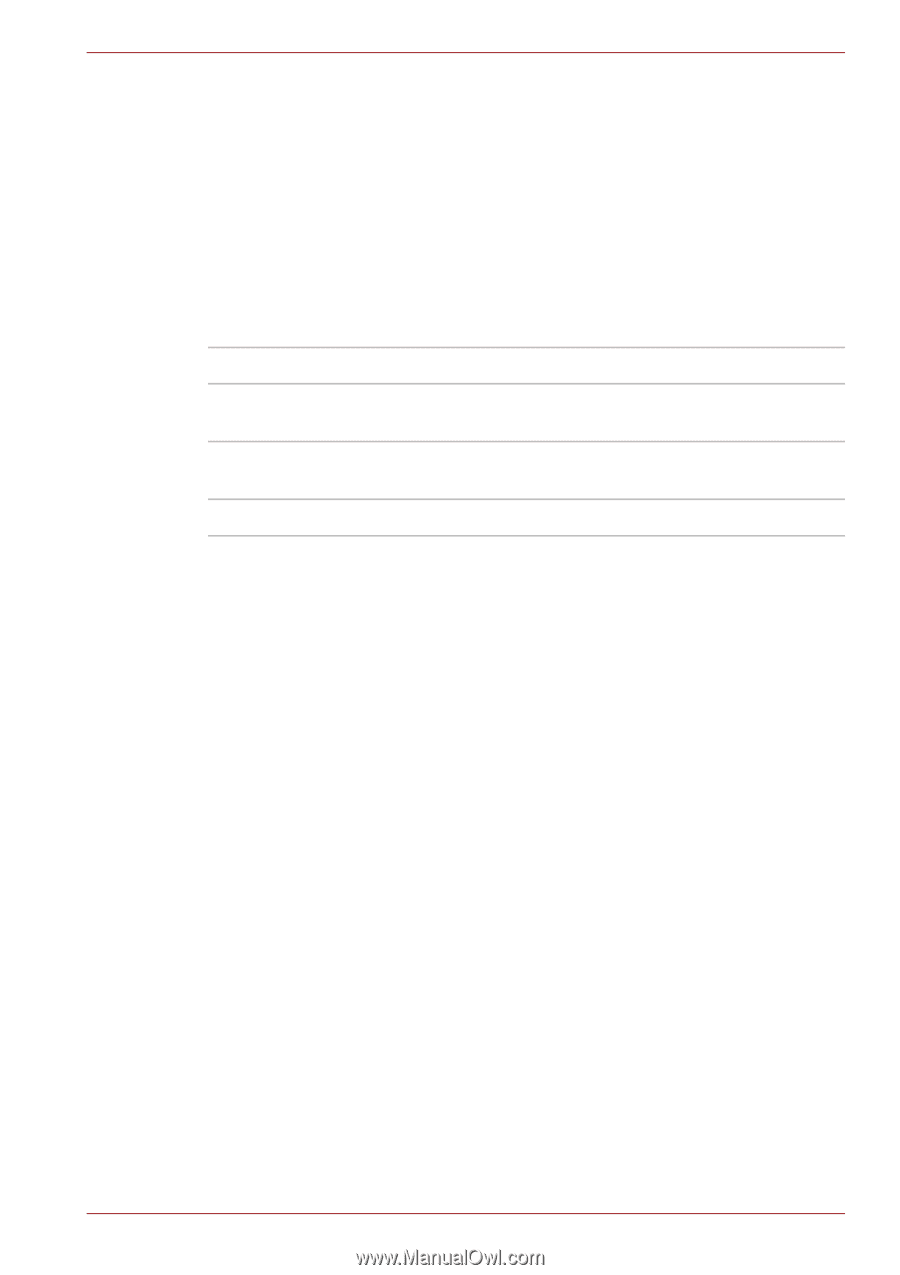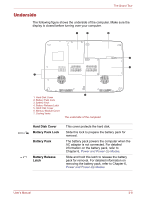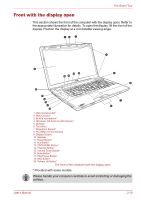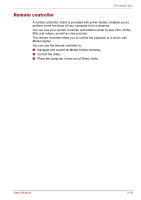Toshiba Satellite P500 PSPG8A-01U004 Users Manual AU/NZ - Page 65
Optical Disc Drive, Region codes for BD drive and media, Writable discs, CDs, DVDs, BDs
 |
View all Toshiba Satellite P500 PSPG8A-01U004 manuals
Add to My Manuals
Save this manual to your list of manuals |
Page 65 highlights
The Grand Tour Optical Disc Drive An ATAPI interface controller is used for optical disc operation. When the computer is accessing an optical disc, an indicator on the system glows. Region codes for BD drive and media Optical disc drives and their associated media are manufactured according to the specifications of three marketing regions. Region codes can be set from WinDVD BD([Region] tab in [Setup] dialogue). When you purchase BD Video, make sure it matches your drive, otherwise it will not play properly. Code A B C Region Canada, United States, Japan, Southeast Asia, East Asia Europe, Australia, New Zealand, Middle East, Africa China, India, Russia Writable discs This section describes the types of writable CD/DVD/BDs. Check the specifications of your drive for the type of discs it can write. Refer to Chapter 4, Operating Basics. CDs ■ CD-R discs can be written only once. The recorded data cannot be erased or changed. ■ CD-RW discs can be recorded more than once. Use either 1, 2, or 4 multi speed CD-RW discs or high-speed 4- to 10-speed discs. The write speed of the ultra-speed CD-RW discs (Ultra-speed is available on the DVD-ROM & CD-R-RW drive only) is a maximum of 24-speed. DVDs ■ DVD-R, DVD+R, DVD-R DL and DVD+R DL discs can be written only once. The recorded data cannot be erased or changed. ■ DVD-RW, DVD+RW and DVD-RAM discs can be recorded more than once. BDs ■ BD-R discs can be written only once. The recorded data cannot be erased or changed. ■ BD-RE discs can be recorded more than once. User's Manual 2-13