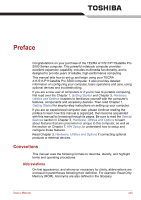Toshiba Satellite Pro S500 PSSE0C-08801L Users Manual Canada; English - Page 29
Pressure or impact damage, PC Card/ExpressCard overheating, Mobile phones, Instruction Manual
 |
View all Toshiba Satellite Pro S500 PSSE0C-08801L manuals
Add to My Manuals
Save this manual to your list of manuals |
Page 29 highlights
TECRA A11/S11/P11/Satellite Pro S500 Pressure or impact damage Do not apply heavy pressure to the computer or subject it to any form of strong impact as this can damage the computer's components or otherwise cause it to malfunction. PC Card/ExpressCard overheating Some PC Cards/ExpressCards can become hot during prolonged use which may result in errors or instability in the operation of the device in question. In addition, you should also be careful when you remove a PC Card/ExpressCard that has been used for a long time. Mobile phones Please be aware that the use of mobile phones can interfere with the audio system. The operation of the computer will not be impaired in any way, but it is recommended that a minimum distance of 30cm is maintained between the computer and a mobile phone that is in use. Instruction Manual for Safety and Comfort All important information on the safe and proper use of this computer is described in the enclosed Instruction Manual for Safety and Comfort. Be sure to read it before using the computer. User's Manual xxvii