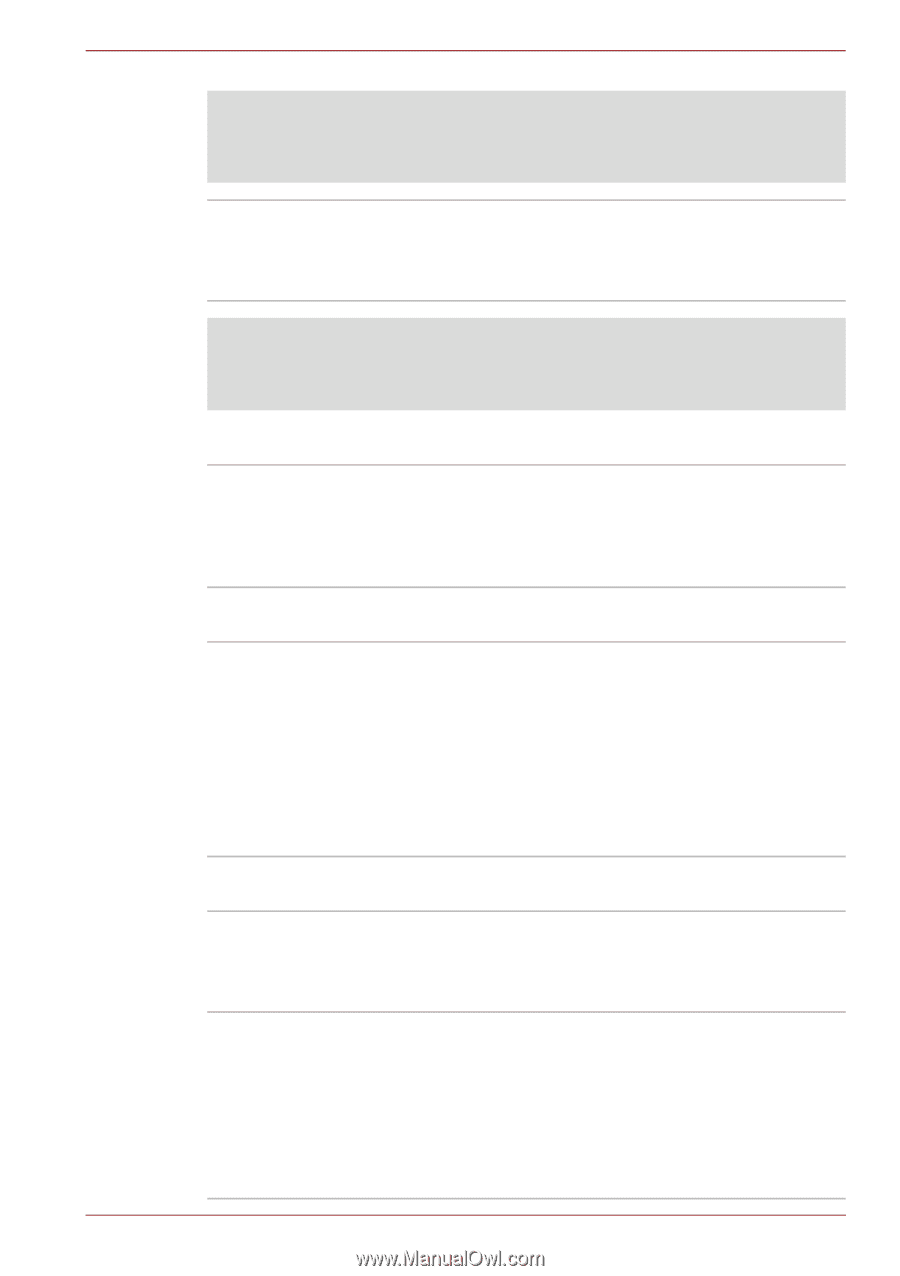Toshiba Satellite Pro T230 PST4BC Users Manual Canada; English - Page 49
Sound, Multimedia, Communications, Legal Footnote LCD, Legal Footnote Graphics Processor Unit GPU
 |
View all Toshiba Satellite Pro T230 PST4BC manuals
Add to My Manuals
Save this manual to your list of manuals |
Page 49 highlights
Hardware, Utilities and Options Legal Footnote (LCD) For more information regarding the LCD, please refer to the Legal Footnotes section in Appendix G. Graphics controller The graphics controller maximizes display performance. Refer to Display Controller and Video mode section in Appendix B for more information. Legal Footnote (Graphics Processor Unit ("GPU")) For more information regarding the Graphics Processor Unit ("GPU"), please refer to the Legal Footnotes section in Appendix G. Sound Sound system The integrated sound system provides support for the computer's internal speakers and microphone, as allowing an external microphone and headphones to be connected via the appropriate jacks. Multimedia Web Camera Web Camera is a device that allows you to record video or take photographs with your computer. You can use it for video chatting or video conferences using a communication tool such as Windows Live Messenger. TOSHIBA Web Camera Application will help you to add various video effects to your video or photograph. Please refer to the Web Camera section in Chapter 4, Operating Basics. Communications LAN Bluetooth Some computers in this series have built-in support for Ethernet LAN (10 megabits per second, 10BASE-T) and Fast Ethernet LAN (100 megabits per second, 100BASE-TX). Some computers in this series have Bluetooth wireless communication function which eliminates the need for cables between electronic devices such as computers, printers and mobile phones. When it is enabled, Bluetooth provides the wireless personal area network environment which is safe and trustworthy, that is quick and easy. User's Manual 3-6