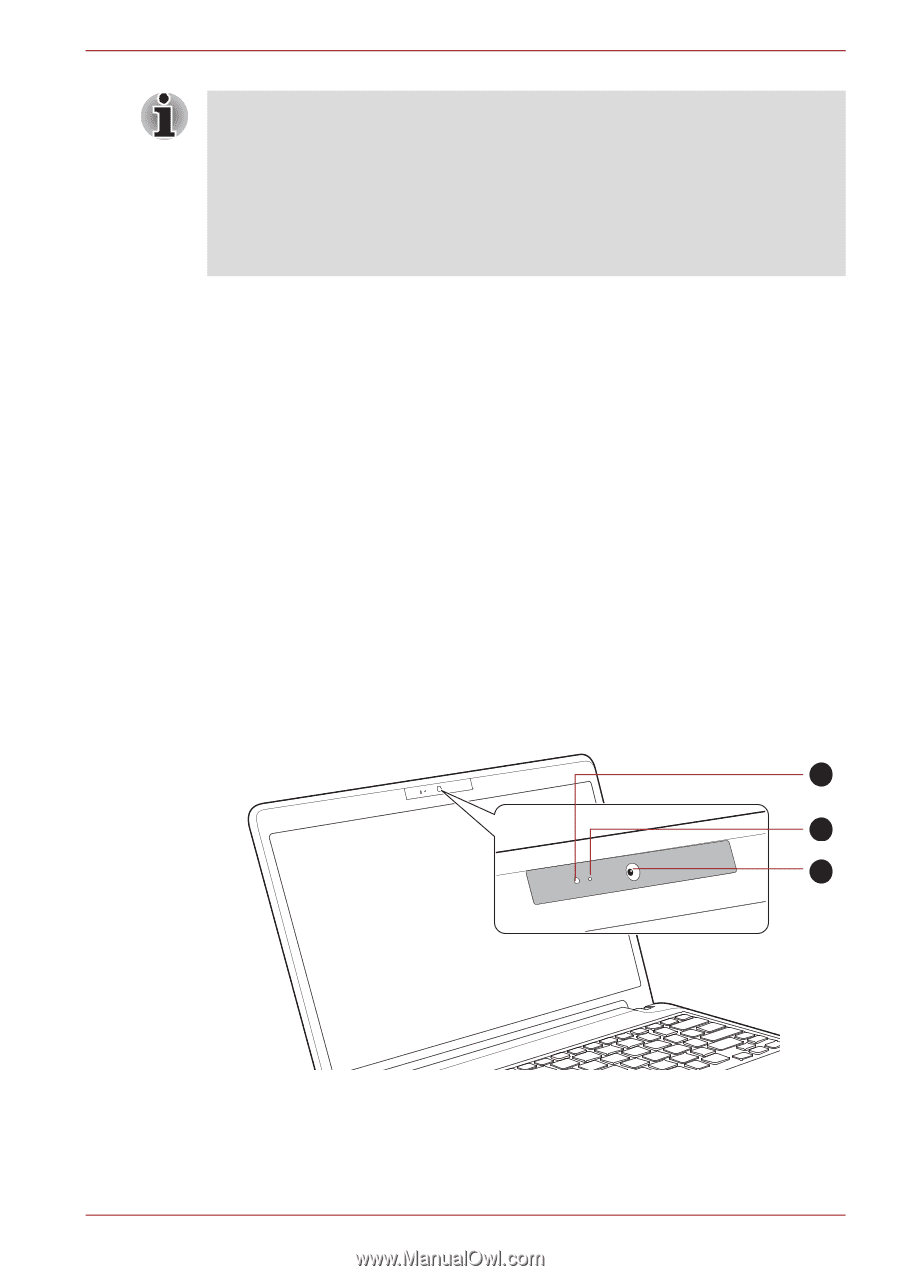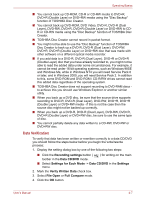Toshiba Satellite Pro T230 PST4BC Users Manual Canada; English - Page 75
Web Camera, Touch Pad Gesture
 |
View all Toshiba Satellite Pro T230 PST4BC manuals
Add to My Manuals
Save this manual to your list of manuals |
Page 75 highlights
Operating Basics You can tap the Touch Pad to perform functions similar to those of the left button on a standard mouse. Click: Tap once Double-click: Tap twice Drag and drop: Tap to select the item(s) you want to move, leave your finger on the Touch Pad after the second tap and then move the item(s) to their new destination. Touch Pad Gesture Please refer to the touch pad settings in mouse properties. Web Camera Web Camera is a device that allows you to record video or take photographs with your computer. You can use it for video chatting or video conferences using a communication tool such as Windows Live Messenger. TOSHIBA Web Camera Application will help you to add various video effects to your video or photograph. Enables the transmission of video and use of video chat via the internet using specialized applications. The effective pixel count for this web camera is 1.3 million (maximum photograph size: 1280x1024 pixels) or 0.3 million (maximum photograph size: 640x480 pixels). Some models are equipped with a Web Camera. Please refer to the Web Camera Application Online Help for details. 3 2 1 1. Web Camera 2. Web Camera LED 3. Microphone Figure 4-2 Web Camera (Satellite/Satellite Pro/PORTÉGÉ T210/T210D) User's Manual 4-2