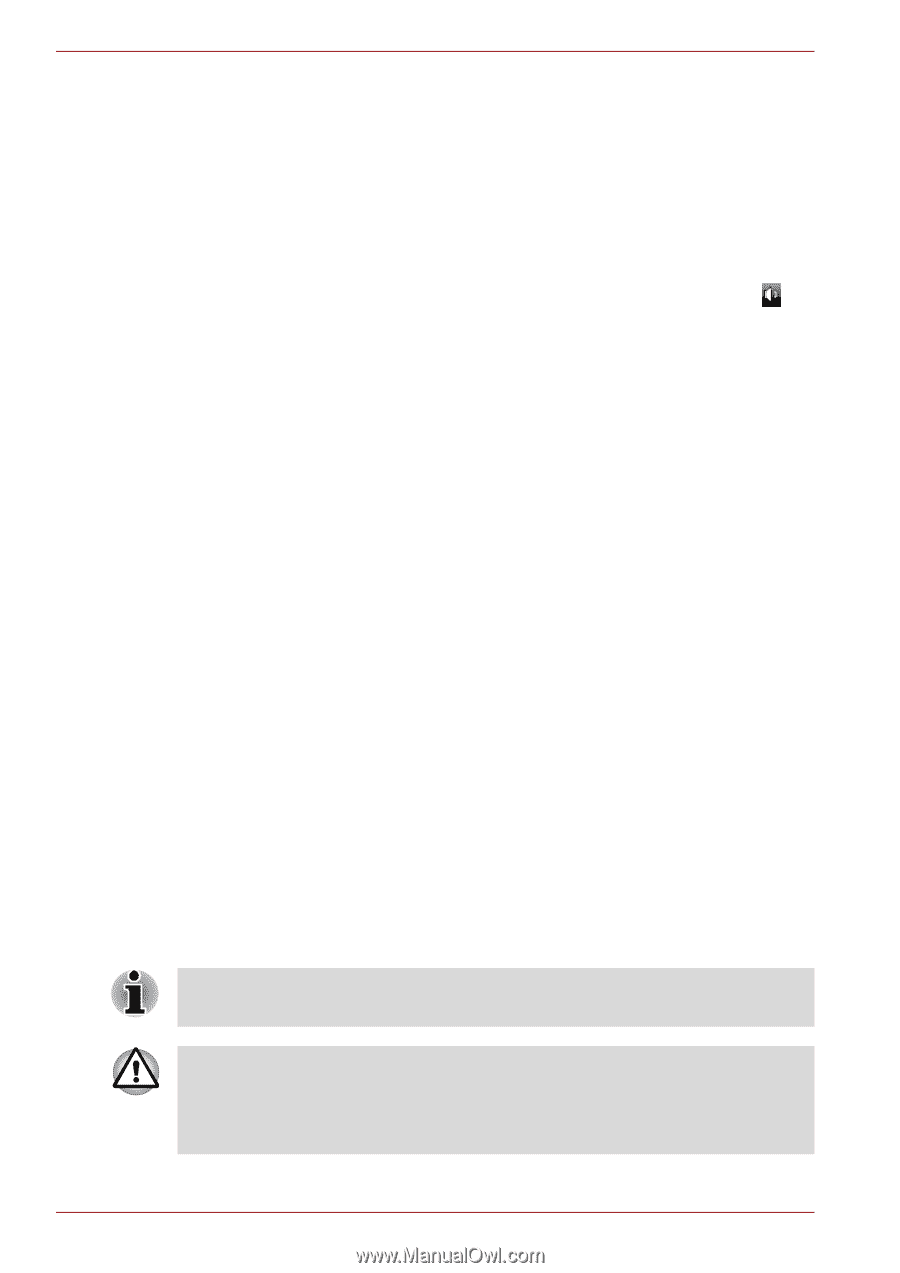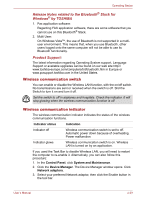Toshiba Satellite Pro U300 PSU31C Users Manual Canada; English - Page 90
Sound System, Volume Mixer, Microphone Level, PC Beep Level, Modem (depends on the model purchased)
 |
View all Toshiba Satellite Pro U300 PSU31C manuals
Add to My Manuals
Save this manual to your list of manuals |
Page 90 highlights
Operating Basics Sound System This section describes audio controls including sound levels and power management. Volume Mixer The Volume Mixer utility lets you control the audio volume for playback of devices and applications under Windows. ■ To launch the Volume Mixer utility, right click on the speaker icon on the taskbar, and select Open Volume Mixer from the sub menu. ■ To adjust the volume level of speakers or headphones, move the Speakers slider. ■ To adjust the volume level of an application that you are using, move the slider for the corresponding application. Microphone Level Follow the steps below to change the microphone recording level. 1. Right click on the speaker icon on the taskbar, and select Recording Devices from the sub menu. 2. Select Microphone, and click Properties. 3. On the Levels tab move the Microphone slider to increase or decrease the microphone volume level. PC Beep Level Follow the steps below to change the PC Beep playback level. 1. Right click on the speaker icon on the taskbar, and select Playback Devices in the sub menu. 2. Select Speakers, and click Properties. 3. On the Levels tab move the PC Beep slider to increase or decrease the PC Beep volume level. Modem (depends on the model purchased) This section describes how to connect and disconnect the internal modem to and from a telephone jack. The internal modem does not support voice functions. All data and fax functions are supported. ■ In case of a lightning storm, unplug the modem cable from the telephone jack. ■ Do not connect the modem to a digital telephone line. A digital line will damage the modem. 4-24 User's Manual