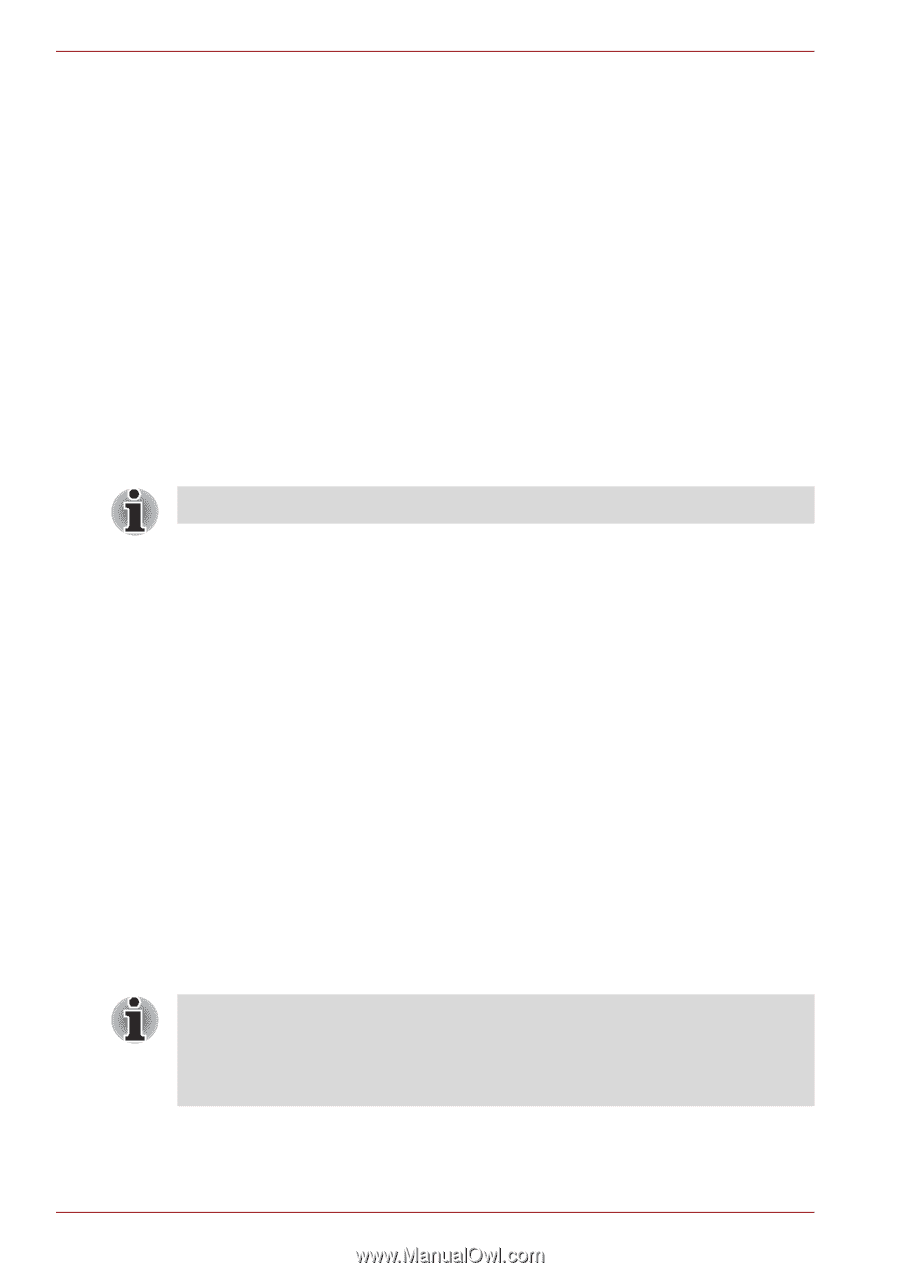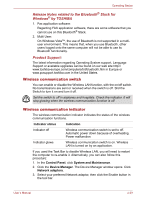Toshiba Satellite Pro U300 PSU31C Users Manual Canada; English - Page 94
Wireless LAN, Security, Bluetooth® Stack for Windows® by TOSHIBA (depends on the model purchased)
 |
View all Toshiba Satellite Pro U300 PSU31C manuals
Add to My Manuals
Save this manual to your list of manuals |
Page 94 highlights
Operating Basics Wireless LAN The Wireless LAN feature is not available on all models. Where present, it supports the A,B, G and N standards but it is compatible with other LAN systems based on Direct Sequence Spread Spectrum/Orthogonal Frequency Division Multiplexing radio technology that complies with IEEE802.11 Wireless LAN standard. ■ Automatic Transmit Rate Select mechanism in the transmit range of 54, 48, 36, 24, 18, 12, 9 and 6 Mbit/s. (IEEE 802.11g) ■ Automatic Transmit Rate Select mechanism in the transmit range of 11, 5.5, 2 and 1 Mbit/s. (IEEE 802.11b) ■ Roaming over multiple channels ■ Card Power Management ■ Wired Equivalent Privacy (WEP) data encryption, based on the 128 bit encryption algorithm. ■ Advanced Encryption Standard (AES) data encryption, based on 128 bit encryption algorithm. Wake-up on LAN does not function on a Wireless LAN. Security ■ Be sure to enable the encryption function otherwise you may expose your computer to illegal access by an outsider across the Wireless LAN which may cause intrusion, eavesdropping, and the loss or destruction of stored data. TOSHIBA strongly recommend the customer to enable the encryption function. ■ TOSHIBA is not liable for the eavesdropping of data due to the use of Wireless LAN and the damage thereof. Bluetooth® Stack for Windows® by TOSHIBA (depends on the model purchased) Please note that this software is specifically designed for the following operating systems: ■ Microsoft® Windows Vista™ Detailed information regarding the use with these operating systems is listed below. Please refer also to the electronic information which is included with each software. This Bluetooth® Stack is based on Bluetooth® Version 1.1/1.2/2.0+EDR specification. TOSHIBA cannot confirm compatibility between any PC products and/or other electronic devices that use Bluetooth® other than TOSHIBA notebook computers. 4-28 User's Manual