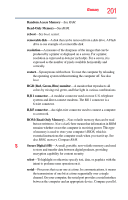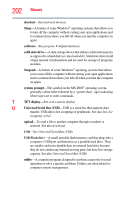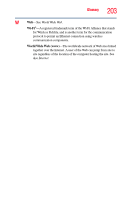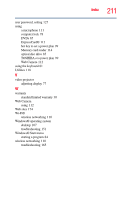Toshiba Satellite R945 User Guide - Page 206
Hot Key Cards, HDMI™ Out port
 |
View all Toshiba Satellite R945 manuals
Add to My Manuals
Save this manual to your list of manuals |
Page 206 highlights
206 Index using 85 E eco Utility™ button 99 eject button optical disc drive 86 eject, optical disc drive 86 enabling touch pad 73, 186 eSATA troubleshooting 173 eSATA/USB combo port Using 117 using 117 exploring desktop 107 ExpressCard® inserting 113 removing 114 troubleshooting 162 using 113 ExpressCard® problems computer stops working 163 errors 164 hot swapping fails 163 not recognized 164 slot appears dead 162 external display device DisplayPort™ 74 HDMI™ Out port 74 RGB (monitor) port 74 external display, adjusting 77 F files backing up 81, 84 restore 85 saving 84 fingerprint authentication 142 Fingerprint Authentication Utility using 142 function keys 82 H headphones using 112 Help and Support troubleshooting 153 Hibernation mode hot key 182 hot key disabling or enabling wireless devices 185 display brightness 184 Hibernation mode 182 keyboard overlays 187 Lock (Instant security) 179 Output (Display switch) 183 power plan 180 Sleep mode 181 using to set a power plan 99 volume mute 178 zoom 187 zoom in 187 zoom out 187 Hot Key Cards 176 Hot key functions 178 I icon desktop 108 moving to desktop 108 recycle bin 108 safety 29 inserting ExpressCard® 113 installation memory module 43 installing a charged battery 102 battery 100 memory modules 43 internal storage drive recovery 53