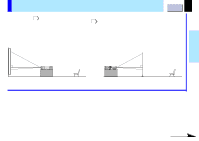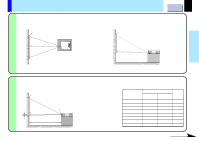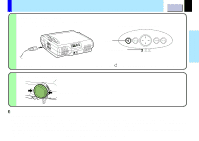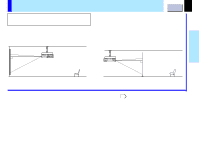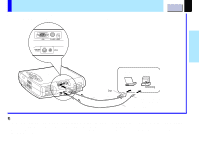Toshiba TLP-B2 Ultra User Guide - Page 16
Floor-mounted projector placement
 |
UPC - 022265951118
View all Toshiba TLP-B2 Ultra manuals
Add to My Manuals
Save this manual to your list of manuals |
Page 16 highlights
Installation and connection Floor-mounted projector placement CONTENTS 16 There are two ways of floor-mounted projector placement. Perform the "Projection mode" setting on the menu screen for the projection method. 49 For the ceiling-mounted projector placement, refer to the page 20 . Floor-mounted front projection Viewing a picture projected on the front of the screen from a floor. Floor-mounted rear projection Viewing a picture projected through the back of the screen from a floor installation. Translucent screen Viewer Viewer Continued

CONTENTS
16
Installation and
connection
Floor-mounted projector placement
Floor-mounted front projection
Viewing a picture projected on the front of
the screen from a floor.
Floor-mounted rear projection
Viewing a picture projected through the back of
the screen from a floor installation.
Viewer
Translucent screen
Viewer
There are two ways of floor-mounted projector placement. Perform the “Projection mode” setting on the menu screen for the
projection method.
49
For the ceiling-mounted projector placement, refer to the page
20
.
Continued