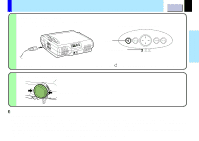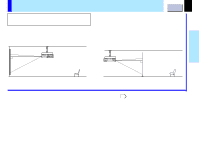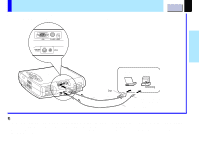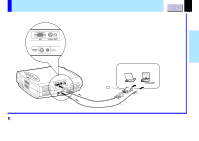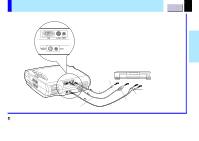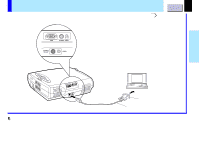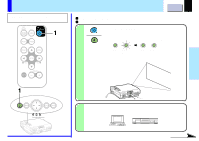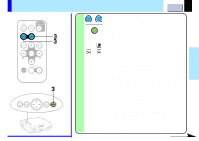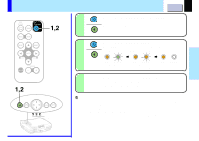Toshiba TLP-B2 Ultra User Guide - Page 23
Connecting video equipment
 |
UPC - 022265951118
View all Toshiba TLP-B2 Ultra manuals
Add to My Manuals
Save this manual to your list of manuals |
Page 23 highlights
Connecting video equipment You can project the picture from video equipment. Check that the power for the projector and video equipment is off before connecting the cables. RGB S-VIDEO VIDEO CONTROL RS-232C AUDIO CONTENTS 23 Installation and connection S-Video cable (not supplied) Pin plug (yellow) To video output Video cable (supplied) Pin plug (red) To audio output R Pin plug (white) To audio output L To S-Video output Audio cable (VCR, DVD) (supplied) Note Signal input to the S-VIDEO jack takes priority over that to the VIDEO jack.

CONTENTS
23
Installation and
connection
Connecting video equipment
Note
Signal input to the S-VIDEO jack takes priority over that to the VIDEO jack.
You can project the picture from video equipment.
Check that the power for the projector and video equipment is off before connecting the cables.
Video cable
(supplied)
To S-Video output
Audio cable (VCR, DVD)
(supplied)
Pin plug (white)
To audio output L
Pin plug (yellow)
To video output
S-Video cable (not supplied)
Pin plug (red)
To audio output R