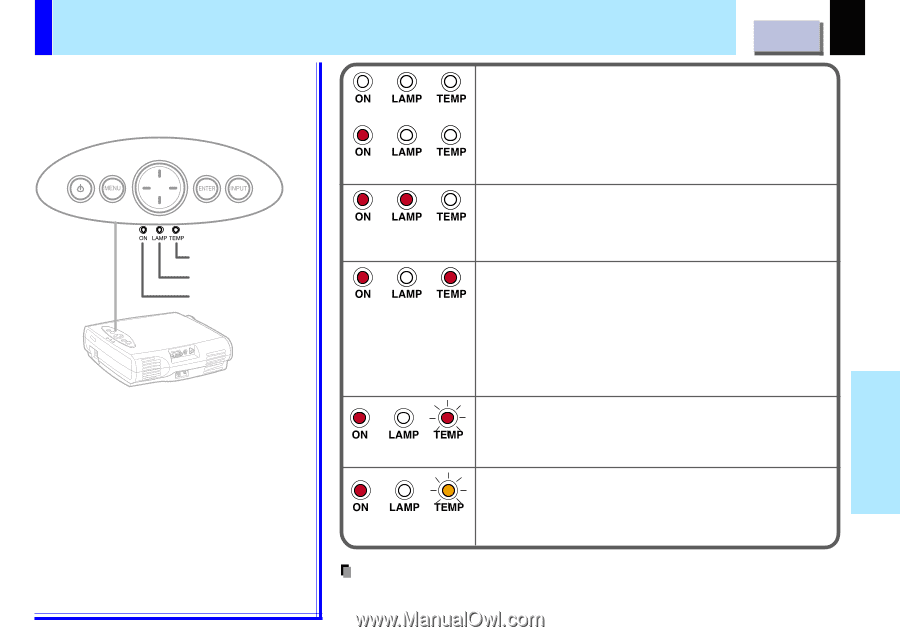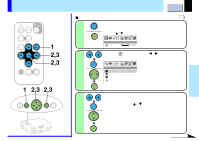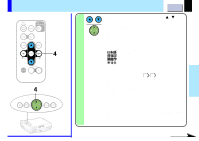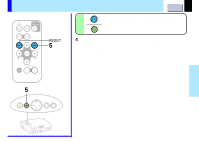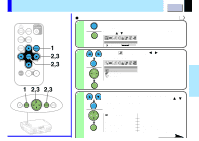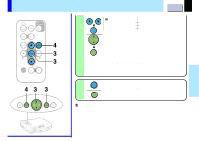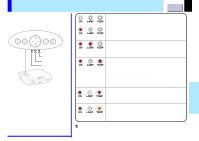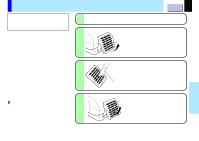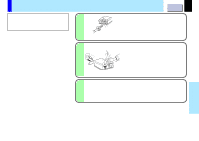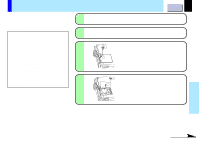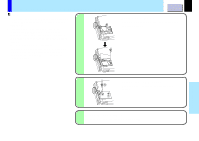Toshiba TLP-B2 Ultra User Guide - Page 54
Trouble indications - problems
 |
UPC - 022265951118
View all Toshiba TLP-B2 Ultra manuals
Add to My Manuals
Save this manual to your list of manuals |
Page 54 highlights
Trouble indications If there is some problem inside the projector, the indicators light up or flash. TEMP indicator LAMP indicator ON indicator CONTENTS 54 ON (OFF) LAMP or TEMP The power does not come on. → Malfunction of the unit. • Unplug the power cord and call the dealer. ON LAMP TEMP Lit (red) The lamp turns off or does not light up. ON LAMP TEMP Lit Lit (red) (red) → The lamp's end, or malfunction of the unit. • Lamp's life length is over, replace the lamp with new one. • Unplug the power cord and call the dealer. The power turns off or does not come on. ON LAMP TEMP Lit Lit (red) (red) → The inside is too hot, or the projector has been working in an area of high temperature. • Place the projector correctly so the intake and exhaust fans' holes are not covered. • Turn the projector off, and leave it for a while, and turn it on again. • Clean the air filter. The power turns off or does not come on. ON LAMP TEMP Lit Flashing (red) (red) → Trouble with the intake fan. • Unplug the power cord and call the dealer. The power turns off or does not come on. ON LAMP TEMP Lit Flashing (red) (orange) → Trouble with the exhaust fan. • Unplug the power cord and call the dealer. Maintenance Note Before attempting any maintenance, unplug the power cord.