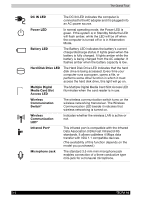Toshiba Tecra A6 PTA61C-CV301EF Users Manual Canada; English - Page 45
CD/DVD Drive, DLA for TOSHIBA
 |
View all Toshiba Tecra A6 PTA61C-CV301EF manuals
Add to My Manuals
Save this manual to your list of manuals |
Page 45 highlights
TECRA A6 Features RecordNow! Basic for TOSHIBA DLA for TOSHIBA TOSHIBA Zooming Utility TOSHIBA Hardware Setup TOSHIBA Fn-esse TOSHIBA Accessibility CD/DVD Drive Acoustic Silencer WinDVD Creator 2 Platinum You can create discs in several formats including audio CDs that can be played on a standard stereo CD player and data discs to store the files and folders on your hard disk drive. This software can be used on a model with a CD-RW/DVD-ROM drive or a DVD Super Multi drive. DLA (Drive Letter Access) is the packet writing software which provides the function to write files and/or folders to DVD+RW, DVD-RW or CD-RW media via a drive letter like a floppy disk or other removable disk media. This utility allows you to enlarge or reduce the icon size on the desktop or the application window. This program lets you customize your hardware settings according to the way you work with your computer and the peripherals you use. To access this utility, click Start, click Control Panel, click Printers and Other Hardware and select the TOSHIBA HW Setup icon. This program lets you define your own "shortcut" keys to quickly launch applications and speed your work in Windows. To start the utility, click Start, point to All Programs, point to TOSHIBA, point to Utilities and click Fn-esse. This utility lets you make the Fn key sticky, that is, you can press it once, release it, and then press an "F number" key. The Fn key remains active until another key is pressed. This utility allows you to configure the read speed of CD drive. You can either configure Normal Mode, which operates the drive at its maximum speed for quick data access, or Quiet Mode, whcih runs at single speed for CD audio and which can lessen operational noise. It is ineffective in DVD. You can edit digital video and make a DVD-Video. TECRA A6 1-13