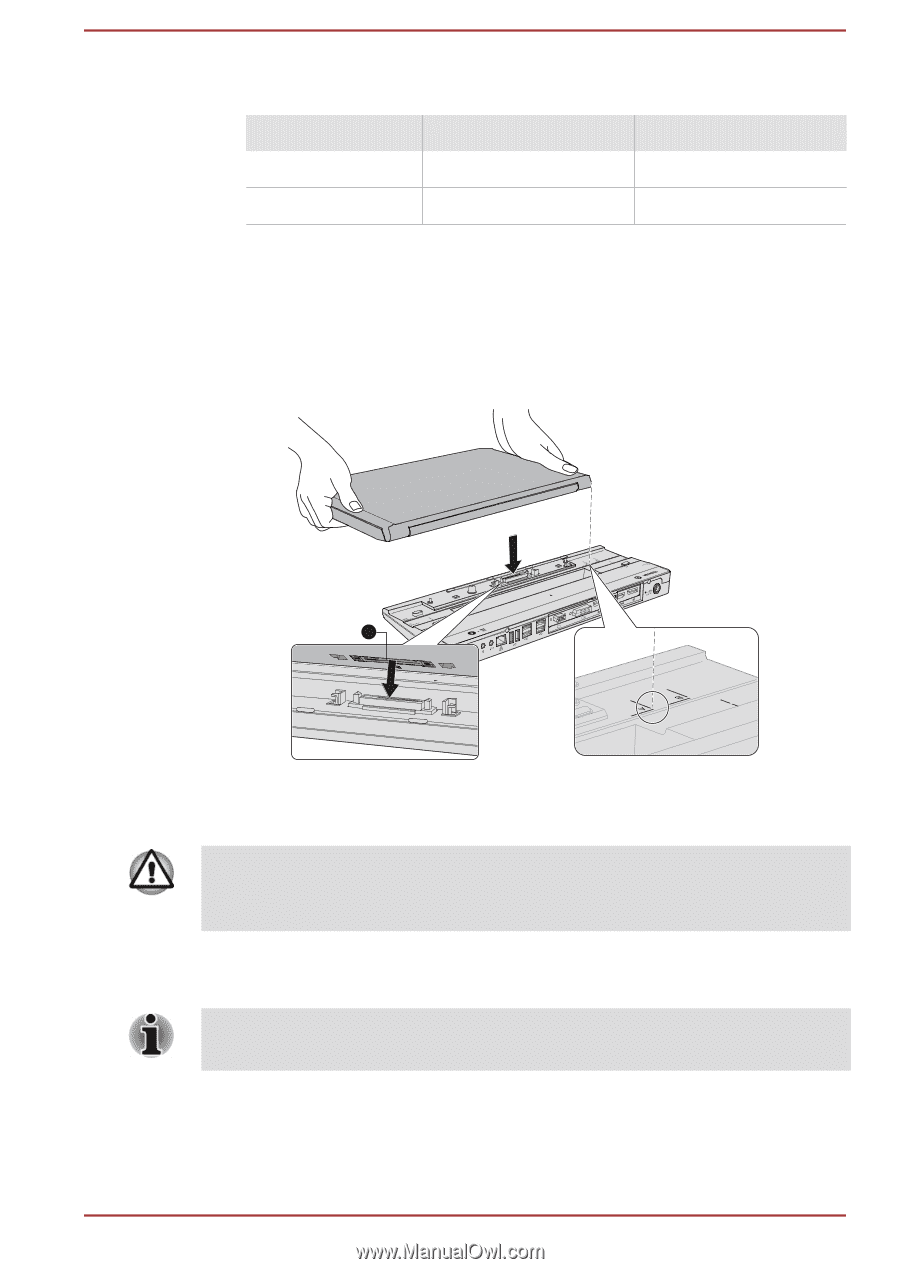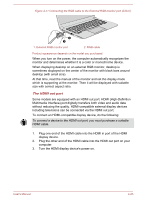Toshiba Tecra Z40-C PT465C-04N01P Users Manual Canada; English - Page 87
Short Name, Top Left Corner, Port Replicator III 180W/120W while in use. Otherwise the Port Replicator
 |
View all Toshiba Tecra Z40-C PT465C-04N01P manuals
Add to My Manuals
Save this manual to your list of manuals |
Page 87 highlights
1. Align the top left and top right corner of your computer to the correct mark on the Port Replicator. Short Name Top Left Corner Top Right Corner Z30-C A AB Z40-C B AB 2. Press down on the back of the computer until it clicks into place. The computer connector on the port replicator engages the computer's docking port. When the computer is connected, the Docked light on the Port Replicator glows green while the computer is powered on. Figure 4-13 Aligning your computer with the Port Replicator (Z30-C) 1 1. Docking port (computer) Product appearance depends on the model you purchased. Make sure the AC adaptor is always connected to the TOSHIBA Hi-Speed Port Replicator III 180W/120W while in use. Otherwise the Port Replicator will stop working, possibly resulting in data loss. Some models support multiple display function if equipped with a TOSHIBA Hi-Speed Port Replicator III 180W/120W. The port replicator supports a maximum of two external displays. For each VIDEO panel, only one port can function at a time. User's Manual 4-28