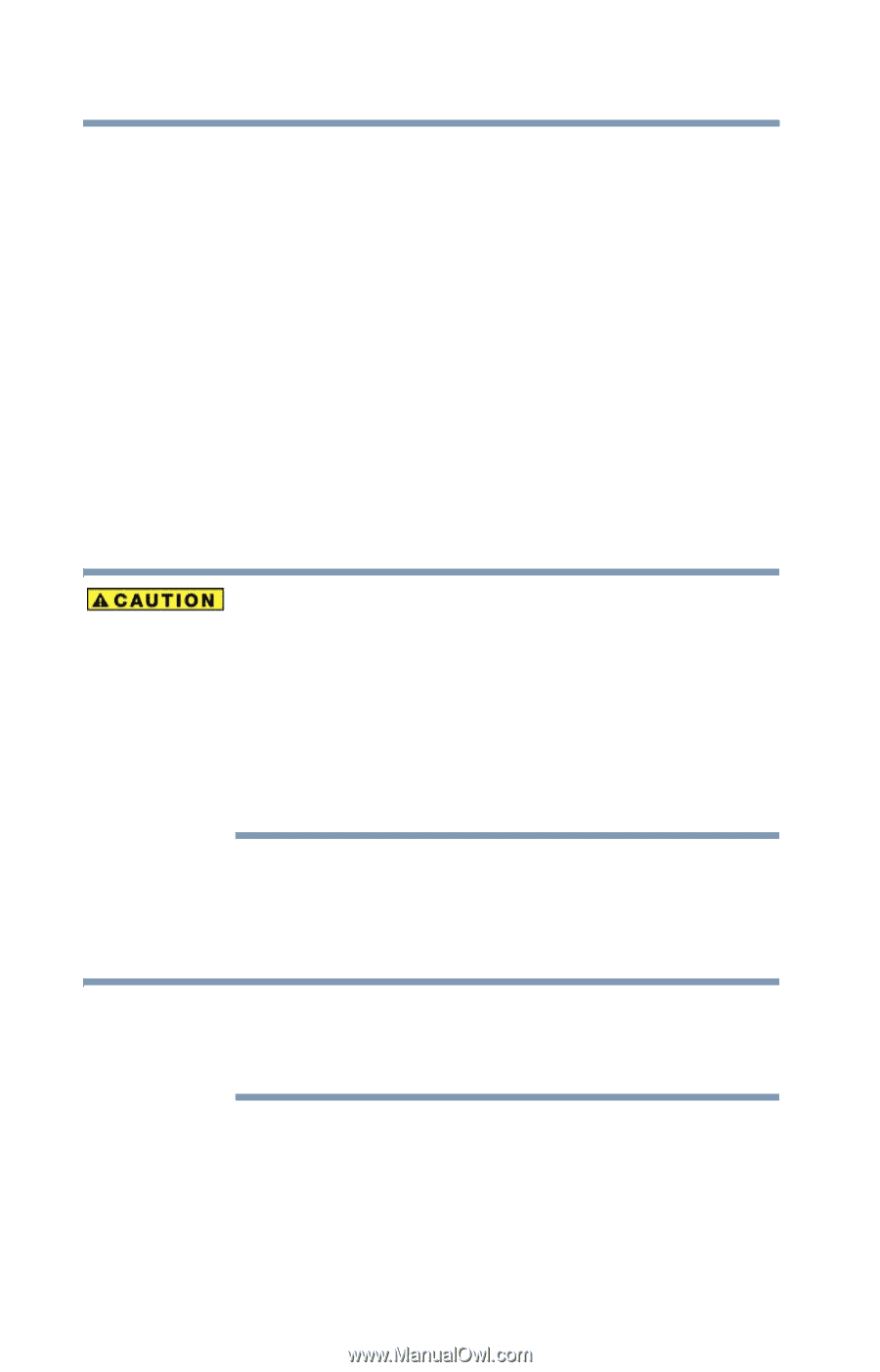Toshiba W105 User Guide - Page 38
Selecting a place to work, Keeping yourself comfortable
 |
View all Toshiba W105 manuals
Add to My Manuals
Save this manual to your list of manuals |
Page 38 highlights
38 Introduction Selecting a place to work Selecting a place to work Your computer is portable and designed to be used in a variety of circumstances and locations. To keep your computer in prime operating condition, protect your work area from: ❖ Dust, moisture, and direct sunlight. ❖ Equipment that generates a strong electromagnetic field, such as stereo speakers (other than speakers that are connected to the computer) or speakerphones. ❖ Rapid changes in temperature or humidity and sources of temperature change such as air conditioner vents or heaters. ❖ Extreme heat, cold, or humidity. ❖ Liquids and corrosive chemicals. Avoid extended contact between the computer and your skin Computer can become hot! Avoid prolonged contact to prevent skin irritation and/or heat injury. Today's performance computers generate heat under normal operating conditions, as a function of system activity. Avoid extended contact between the computer surface and your skin. Under certain operating conditions such prolonged contact between the computer and your skin may result in skin irritation and/or heat injury. Keeping yourself comfortable This guide contains helpful information for setting up your work environment and tips for working comfortably throughout the day. NOTE Take a rest periodically ❖ When you use a computer, rest your eyes periodically and relax or stretch your muscles to avoid strain.