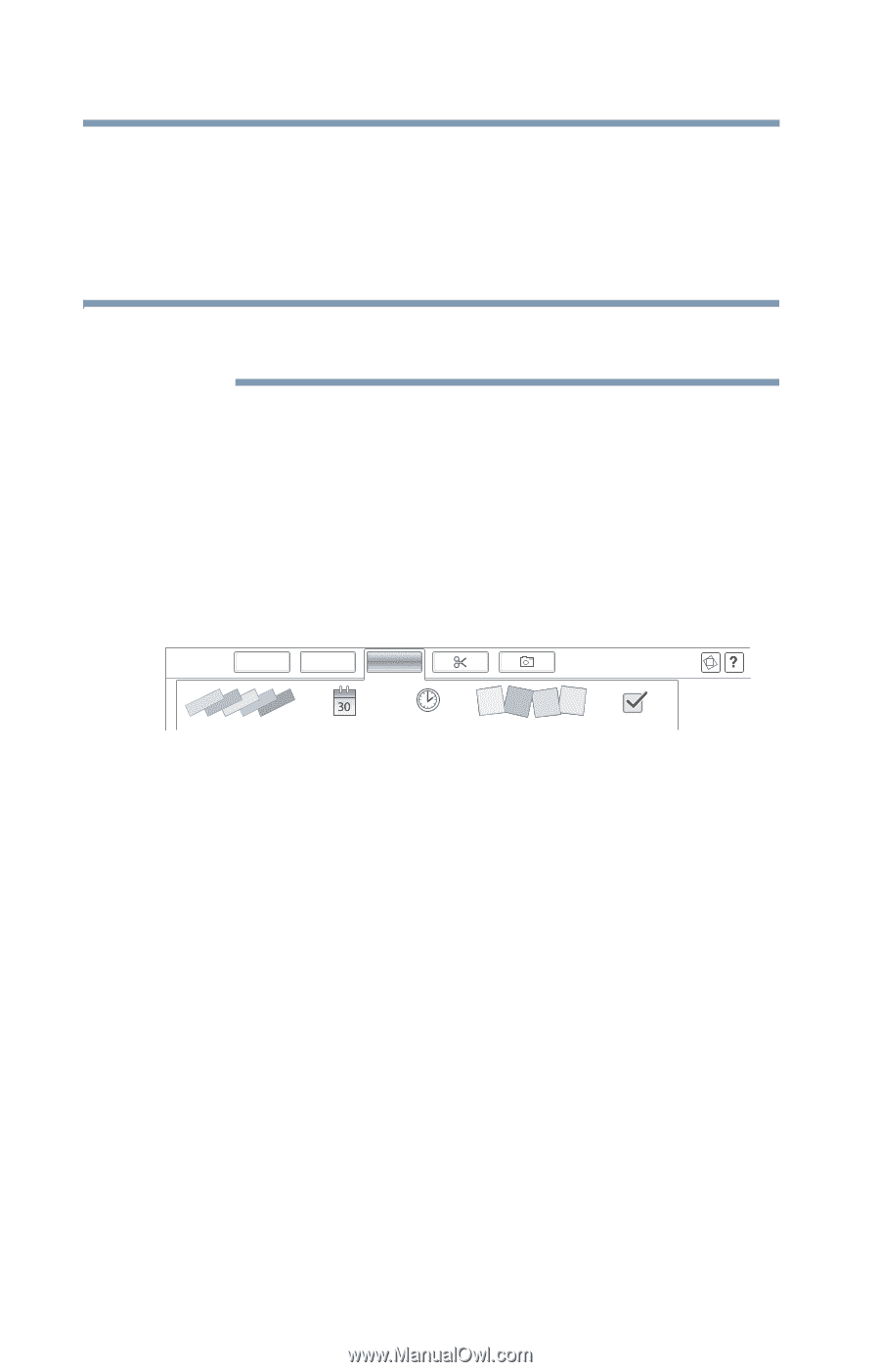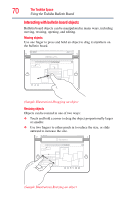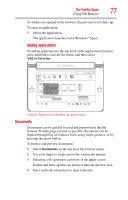Toshiba W105 User Guide - Page 72
Bulletin board dropdowns
 |
View all Toshiba W105 manuals
Add to My Manuals
Save this manual to your list of manuals |
Page 72 highlights
72 The Toshiba Space Using the Toshiba Bulletin Board Bulletin board dropdowns Three bulletin board dropdowns provide various ways of managing and organizing your content. Boards NOTE In addition to the Toshiba board, the maximum number of boards you can create is seven. The Boards dropdown provides a thumbnail view of other boards for quick navigation and selection. To create a new board, select a blank board at the end of the displayed boards. Gadgets The Gadgets dropdown allows you to add basic functions to your boards to help keep them organized. BULLETIN BOARD Boards Tools Gadgets Labels Calendar Clock Pin-it To Do List (Sample Illustration) Gadgets dropdown window To assign a gadget to a bulletin board, simply drag it from the Gadget dropdown to the desired object. The following selections are available: ❖ Labels ❖ Calendar ❖ Clock ❖ Pin it ❖ To do list