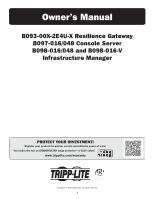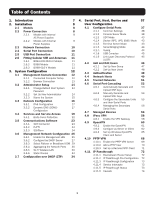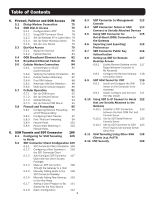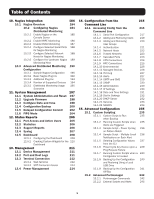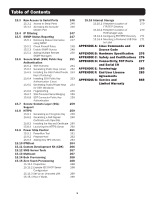Tripp Lite B0930042E4U Owners Manual for B093- B097- and B098-Series Console S - Page 3
Firewall, Failover and OOB Access, SSH Tunnels and SDT Connector
 |
View all Tripp Lite B0930042E4U manuals
Add to My Manuals
Save this manual to your list of manuals |
Page 3 highlights
Table of Contents 5. Firewall, Failover and OOB Access 75 5.1 Dialup Modem Connection 75 5.2 OOB Dial-In Access 75 5.2.1 Configure Dial-In PPP 76 5.2.2 Using SDT Connector Client 78 5.2.3 Set Up Windows XP or Later Client 78 6.3 6.4 6.5 SDT Connector to Management 113 Console SDT Connector: Telnet or SSH 114 Connect to Serially Attached Devices Using SDT Connector for 115 Out-of-Band (OOB) Connection to 5.2.4 Set Up Earlier Windows Clients 79 the Gateway 5.2.5 Set Up Linux Clients 79 6.6 Importing (and Exporting) 116 5.3 Dial-Out Access 79 Preferences 5.3.1 Always-On Dial-Out 80 6.7 SDT Connector Public Key 116 5.3.2 Failover Dial-Out 81 Authentication 5.4 OOB Broadband Ethernet Access 82 6.8 Setting up SDT for Remote 117 5.5 Broadband Ethernet Failover 83 Desktop Access 5.6 Cellular Modem Connection 84 6.8.1 Enable Remote Desktop on the 117 5.6.1 Connecting to a 4G LTE Carrier Network 85 Target Windows Computer to Be Accessed 5.6.2 Verifying the Cellular Connection 86 6.8.2 Configure the Remote Desktop 118 5.6.3 Cellular Modem Watchdog 87 Connection Client 5.6.4 Dual SIM Failover 88 6.9 SDT SSH Tunnel for VNC 119 5.6.5 Automatic SIM Slot Detection 88 6.9.1 Install and Configure the VNC 119 5.6.6 Multi-Carrier Cellular Support 89 5.7 Cellular Operation 91 5.7.1 Set Up OOB Access 91 5.7.2 Set Up Cellular Failover 92 5.7.3 Cellular Routing 93 5.7.4 Set Up Cellular CSD Dial-In 94 5.8 Firewall and Forwarding 95 5.8.1 Configuring Network Forwarding 95 and IP Masquerading 5.8.2 Configuring Client Devices 97 5.8.3 Port / Protocol Forwarding 99 5.8.4 Firewall Rules 101 5.8.5 Packet State Matching in 103 Firewall Rules 6. SSH Tunnels and SDT Connector 105 6.1 Configuring for SSH Tunneling 105 to Hosts 6.2 SDT Connector Client Configuration 105 Server on the Computer to be Accessed 6.9.2 Install, Configure and Connect 121 the VNC Viewer 6.10 Using SDT to IP Connect to Hosts 122 that are Serially Attached to the Gateway 6.10.1 Establish a PPP Connection 123 between the Host COM Port and Console Server 6.10.2 Set Up SDT Serial Ports on 125 Console Server 6.10.3 Set Up SDT Connector to SSH 125 Port Forward over Console Server Serial Port 6.11 SSH Tunneling Using Other SSH 125 Clients (e.g. PuTTY) 6.12. VNC Security 128 6.2.1 SDT Connector Client Installation 106 6.2.2 Configuring a New Gateway in 106 the SDT Connector Client 6.2.3 Auto-Configure SDT Connector 107 Client with the User's Access Privileges 6.2.4 Make an SDT Connection 108 Through the Gateway to a Host 6.2.5 Manually Adding Hosts to the 108 SDT Connector Gateway 6.2.6 Manually Adding New Services 109 to the New Hosts 6.2.7 Adding a Client Program to Be 111 Started for the New Service 6.2.8 Dial-In Configuration 112 3