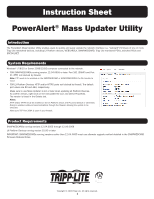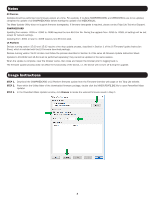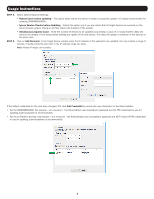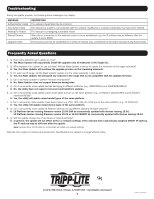Tripp Lite SV20KM1P1B Instruction Sheet for PowerAlert Mass Updater Utility En - Page 2
Notes, Usage Instructions
 |
View all Tripp Lite SV20KM1P1B manuals
Add to My Manuals
Save this manual to your list of manuals |
Page 2 highlights
Notes All Devices Updates should be performed one firmware version at a time. For example, if multiple SNMPWEBCARDs and WEBCARDLXs are to be updated, complete the update of all SNMPWEBCARDs before starting the update of all WEBCARDLXs. The Mass Updater Utility does not support firmware downgrades. If firmware downgrade is required, please contact Tripp Lite Technical Support. SNMPWEBCARD Updating from version .0055 or .0060 to .0069 requires the rom.69.0.bin file. During the upgrade from .0055 to .0069, all settings will be lost except for network settings. Updating from .0061 or later to .0069 requires rom.69.0.bin.sbz2. LX Platform Devices running version 15.00 and 15.02 require a two-step update process, described in Section 1 of the LX Firmware Update Instruction Sheet, which is included with the LX Firmware download package. Devices running version 15.04 or later must follow the process described in Section 2 of the same LX Firmware Update Instruction Sheet. Updates to 15.00/02 and 15.04 must be performed separately; they cannot be updated in the same session. When the update is complete, clear the browser cache, then close and reopen the browser prior to logging back in. The firmware update process does not affect the functionality of the device, i.e. the device will not turn off during the upgrade. Usage Instructions STEP 1. Download the SNMPWEBCARD or LX Platform firmware update from the Firmware Overview web page on the Tripp Lite website. STEP 2. From within the Utility folder of the downloaded firmware package, double click the MASSUPDATE.EXE file to open PowerAlert Mass Updater. STEP 3. In the PowerAlert Mass Updater window, click Browse to locate the webcard firmware saved in Step 1. 2