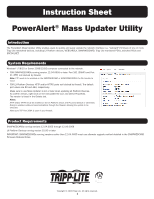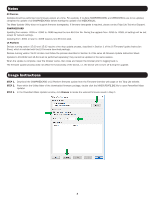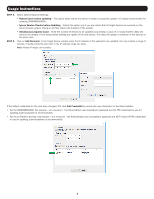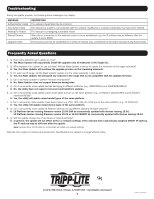Tripp Lite SV20KM1P1B Instruction Sheet for PowerAlert Mass Updater Utility En - Page 3
Usage Instructions
 |
View all Tripp Lite SV20KM1P1B manuals
Add to My Manuals
Save this manual to your list of manuals |
Page 3 highlights
Usage Instructions STEP 4. Select desired Optional Settings: • Reboot Cards before Updating - This option helps ensure the device is ready to accept the update. It is highly recommended for updating SNMPWEBCARDs. • Ignore Version Checks before Updating - Select this option only if you are certain that all target devices are currently on the same firmware version. Doing so will help reduce the duration of the update. • Simultaneous Update Count - Enter the number of devices to be updated concurrently. A value of 1 means that the utility will execute the update of one device before starting the update of the next device. The utility will update a maximum of ten devices at the same time. STEP 5. Click on Add Device(s). In the Target Device window, enter the IP address of the webcard to be updated. You may include a range of devices, if desired (only the last octet in the IP address range can vary). Note: Multiple IP ranges can be added. If the default credentials for the card have changed, first click Add Credential to provide the new information to the Mass Updater. • For the SNMPWEBCARD, this requires - at a minimum - the Administrator user (localadmin) password and the FTP credentials to use for updating (user localadmin is recommended). • For the LX Platform devices, this requires - at a minimum - the Administrator user (localadmin) password and HTTP and/or HTTPS credentials to use for updating (user localadmin is recommended). 3