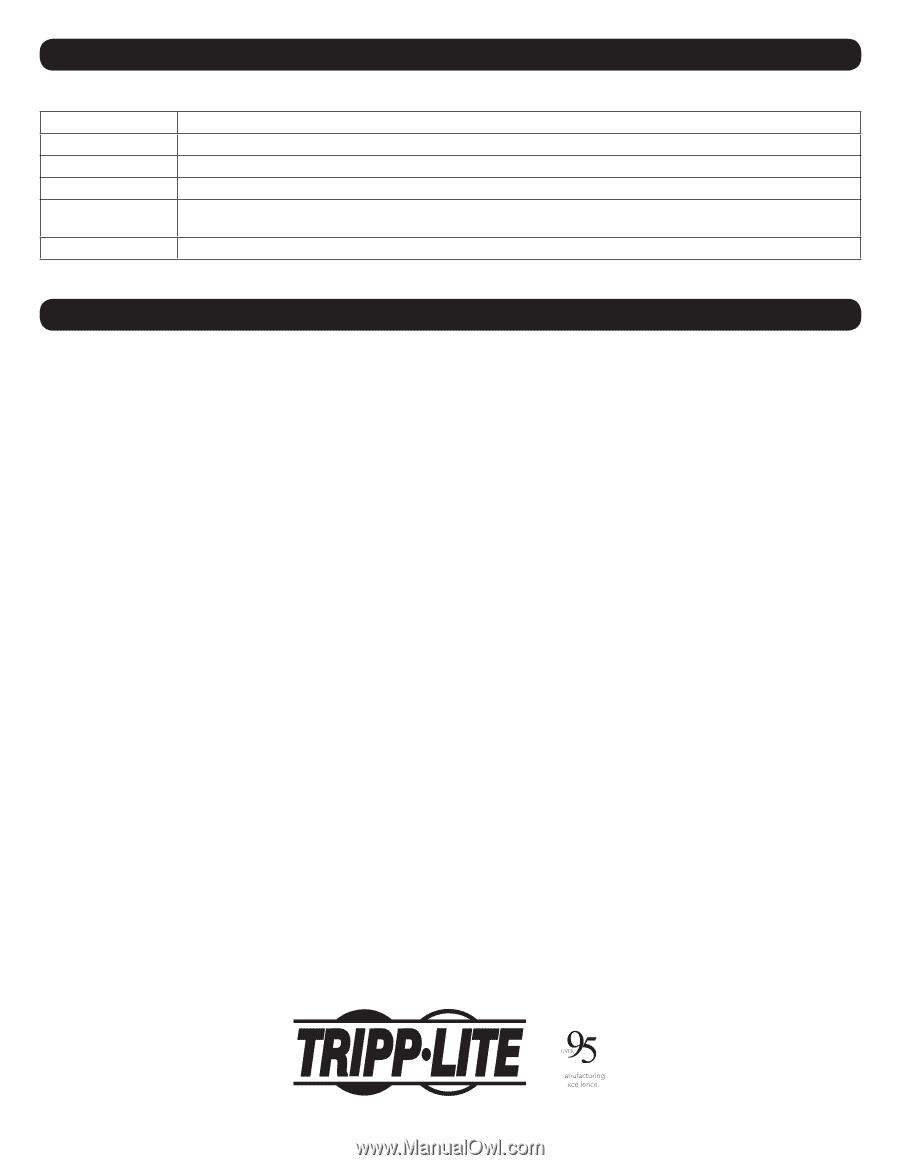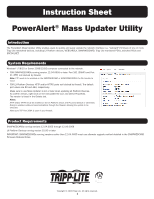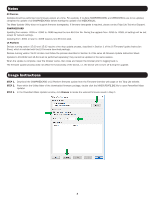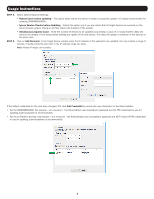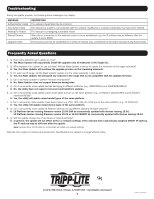Tripp Lite SV20KM1P1B Instruction Sheet for PowerAlert Mass Updater Utility En - Page 5
Frequently Asked Questions, Troubleshooting
 |
View all Tripp Lite SV20KM1P1B manuals
Add to My Manuals
Save this manual to your list of manuals |
Page 5 highlights
Troubleshooting During the update process, the following status messages may display: MESSAGE Authentication Failed Connection Failed Waiting For Reboot Reboot Timeout Upgrade Failed DESCRIPTION The webcard credentials may be incorrect. The webcard is unable to communicate with the network. Insufficient or incorrect credentials may have been entered. The webcard is undergoing a standard reboot. After reboot, connection to the webcard could not be re-established (e.g. the IP address may be different after the update if set to DHCP). The process could not be completed for a variety of reasons (e.g., connectivity to the device was lost during the process). Frequently Asked Questions 1. Q: How many webcards can I update at once? A: The Mass Updater will sequentially install the upgrade onto all webcards in the Target list. 2. Q: What happens if an update on one unit fails? Will the Mass Updater continue to update the remainder of the target webcards? A: Yes, the Mass Updater will continue the upgrade process on the remaining webcards. 3. Q: If I select an IP range, will the Mass Updater update only the viable webcards in that range? A: Yes, the Mass Updater will disregard any webcard in the range that is not compatible with the upgrade firmware. 4. Q: Can I use Mass Updater to perform firmware downgrades? A: No, Mass Updater does not support firmware downgrades. 5. Q: Can I concurrently mass update devices belonging to different platforms (e.g., WEBCARDLXs and SNMPWEBCARDs)? A: No, the utility does not support concurrent multi-platform updates. 6. Q: Can I concurrently mass update mixed model types that are on the same platform (e.g., LX Platform switched PDU and LX Platform monitored PDUs)? A: Yes, the utility will update mixed model types of the same platform. 7. Q: Can I concurrently mass update mixed device types (e.g. PDU, UPS, ATS, etc.) that are on the same platform (e.g., LX Platform)? A: Yes, the utility will update mixed device types of the same platform. 8. Q: Can I concurrently mass update LX Platform devices running different webcard firmware versions? A: LX Platform devices running firmware version 15.00 CAN be concurrently updated with devices running 15.02. LX Platform devices running firmware version 15.00 or 15.02 CANNOT be concurrently updated with devices running 15.04. 9. Q: Will the update change any of my device or network settings? A: In general, the update will not affect device or network settings. If the webcard had a dynamically assigned (DHCP) IP address, the IP address may be different after the update. Note: Updates from 12.04.0055 to 12.06.0069 will retain only network settings. Tripp Lite has a policy of continuous improvement. Specifications are subject to change without notice. 1111 W. 35th Street, Chicago, IL 60609 USA • www.tripplite.com/support 5 18-06-146 93-35F9_RevC