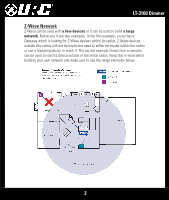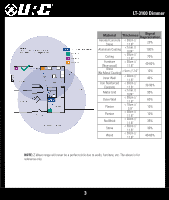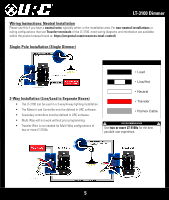URC LT-3100-WH Owners Manual - Page 7
DimmerConfigurationSettings, ConfigurationLogic, Security2DSK
 |
View all URC LT-3100-WH manuals
Add to My Manuals
Save this manual to your list of manuals |
Page 7 highlights
LT-3100 Dimmer Dimmer Configuration Settings There are a couple of ways to configure a dimmer. The first is via the dimmer itself, while the second is via the programming software. Parameter # # Of Config Button Presses About Description 1 1 Dimming Speed How fast or slow the light turns on. 5 2 Minimum Dim Level Minimum level the light will dim to. 6 3 Maximum Dim Level Maximum level the light will dim to. 7 4 Invert Dimmer Inverts the dimmer. 9 5 Default Level (Local) Dimmer default dim level when pressed locally. 10 6 Default Level (Z-Wave) Dimmer default dim level when powered on via Z-Wave command. 11 7 Power On State Which state the dimmer reverts to when power is restored. 13 8 LED Indicator Color Default color of the LED Bar. 14 9 LED Indicator Intensity Intensity level of the LED Bar. 15 10 LED Indicator Intensity (When Off) Intensity level when the dimmer is off. 17 11 LED Indicator Timeout Amount of time dim level is shown when the LED Bar is disabled. 21 12 AC Power Type Set the power type the dimmer is using. 22 13 Dimmer Type Set dimmer installation type. Configuration Logic A To enter configuration mode, hold down the Config Button (A) for 10-15 seconds and the LED Bar (B) will light up yellow. Once your parameter has been selected, the LED Bar (B) will blink yellow. Now press up or down on the paddle to adjust the parameter settings to your liking. B Finally, once you've settled on a customization, it's time to save the configuration settings. Hold the Config Button (A) for 10 seconds and the LED Bar (B) will then blink to confirm the settings were saved. Security 2 DSK The DSK can be found on the front of the switch (metal plate) and inside the box. 7