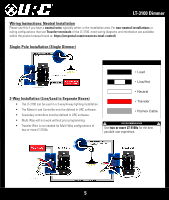URC LT-3100-WH Owners Manual - Page 9
Z-WaveCommandClasses, AssociationGroups, Grouping, Identifier, Nodes, SendCommands, FactoryDefault,
 |
View all URC LT-3100-WH manuals
Add to My Manuals
Save this manual to your list of manuals |
Page 9 highlights
LT-3100 Dimmer Association Groups Group 1: Lifeline Members of this group will receive unsolicited messages related to the status of the dimmer. Group 2: Basic Setup Sends start and stop level change to associated devices. Group 3: Dimmer Multilevel Set Sends dim/brighten commands to associated devices when the dimmer is pressed. This group can be used to keep the dimmers in sync. Group 4: Dimmer Multilevel Set [Auxiliary Dimmer] Sends start and stop level change to associated devices. This group allows an accessory dimmer to control multiple bulbs and/or dimmers. Grouping Identifier Group 1 Group 2 Group 3 Group 4 Max Nodes 0x05 0x05 0x05 0x05 Send Commands Central Scene Notification Basic Report Multilevel Report Protection Report Device Reset Locally Meter Report Basic Set Dimmer Multilevel Set Dimmer Multilevel Set Factory Default You may factory reset the switch by holding down the Config Button for twenty (20) or more seconds. The LED Bar will turn Red and blink three (3) times to confirm. However, we recommend using a certified Z-Wave controller to remove the device from your network for factory resetting the switch. Only use either of these procedures in the event that the network primary controller is missing or otherwise inoperable. Config Button Command Features About Clear Notifications Inclusion / Exclusion Disable Internal Relay Enable Internal Relay Z-Wave Signal Test Parameter Configuration Factory Reset Description Clears the RGB Bar of any notifications. 3x Tap of Config Button (30s timeout) Disables the internal relay. Enables the internal relay. Tests the signal strength of the dimmer. Change the parameters from the dimmer. Factory reset the dimmer. Config Button Press / Hold # Press / Sec LED Effect LED Color Duration Press 2x N/A N/A N/A Press 3x Pulse Blue (Default) See desc Press 8x Fast Blink Red 3x Blink Press 8x Fast Blink Green 3x Blink Hold 5-10s Solid Green N/A Hold 10-15s Solid Yellow N/A Hold 20s Solid Red 3x Blink Z-Wave Command Classes 5E - COMMAND_CLASS_ZWAVEPLUS_INFO 26 - COMMAND_CLASS_DIMMER_MULTILEVEL 70 - COMMAND_CLASS_CONFIGURATION 85 - COMMAND_CLASS_ASSOCIATION 59 - COMMAND_CLASS_ASSOCIATION_GRP_INFO 55 - COMMAND_CLASS_TRANSPORT_SERVICE 86 - COMMAND_CLASS_VERSION 72 - COMMAND_CLASS_MANUFACTURER_SPECIFIC 5A - COMMAND_CLASS_DEVICE_RESET_LOCALLY 73 - COMMAND_CLASS_POWERLEVEL 98 - COMMAND_CLASS_SECURITY 9F - COMMAND_CLASS_SECURITY_2 5B - COMMAND_CLASS_CENTRAL_SCENE 6C - COMMAND_CLASS_SUPERVISION 32 - COMMAND_CLASS_METER 75 - COMMAND_CLASS_PROTECTION 22 - COMMAND_CLASS_APPLICATION_STATUS 7A - COMMAND_CLASS_FIRMWARE_UPDATE_MD 9