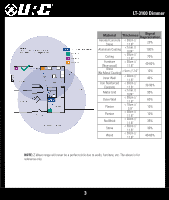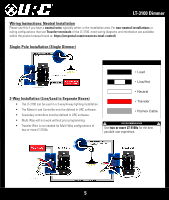URC LT-3100-WH Owners Manual - Page 8
Timer & Z-Wave Hub / 13 = Timer & Z-Wave Hub & Local / 14
 |
View all URC LT-3100-WH manuals
Add to My Manuals
Save this manual to your list of manuals |
Page 8 highlights
LT-3100 Dimmer Parameter Change at # the Dimmer? 1 Yes About Dimming Speed Description How fast or slow the light turns on when you hold the dimmer. (0 - Instant On) Range 0-100s Default Size (Bytes) 3s 1 2 No Dimming Speed (from How fast or slow the light turns dim when you adjust the Dimmer) dimmer remotely. (0 - Instant On | 101 - Sync w/ Param 1) 0-101 101 1 3 No Ramp Rate How fast or slow the light turns on when you press the dimmer 1x to bring from On to Off or Off to On. 0-101 101 1 4 No Ramp Rate (from Dimmer) How fast or slow the light turns on when you bring your dimmer from On to Off or Off to On remotely. 0-101 101 1 5 Yes Minimum Dim Level Minimum level the light dimmer will dim to. 1-45% 1% 1 6 Yes Maximum Dim Level Maximum level the light dimmer will dim to. 55-99% 99% 1 7 Yes Invert Dimmer Inverts the dimmer. 0-1 0 (Disabled) 1 8 No Auto Off Timer Automatically turns the dimmer off after X amount of seconds. 0-32767s 0 (Off) 2 9 Yes Default Level (Local) Default Dim level for the dimmer when pressed locally. 0-99% 0 (Previous) 1 10 Yes Default Level (Z-Wave) Default Dim level for the dimmer when powered on via Z-Wave. 0-99% 0 (Previous) 1 11 Yes Power On State When power is restored, the dimmer reverts to either On, Off, or Last Level. 0-99, 101 0 (Off) 1 When should the switch send commands to associated devices [01 = Local / 02 = 3-Way / 03 = 3-Way & Local / 04 = Z-Wave Hub / 05 = Z-Wave Hub & Local / 06 = Z-Wave Hub & 3-Way / 12 Yes Association Behavior 07 = Z-Wave Hub & Local & 3-Way / 08 = Timer / 09 = Timer & 01-15 15 1 Local / 10 = Timer & 3-Way / 11 = Timer & 3-Way & Local / 12= Timer & Z-Wave Hub / 13 = Timer & Z-Wave Hub & Local / 14 = Timer & Z-Wave Hub & 3 -Way / 15 = Al 13 Yes LED Indicator Color This will set the default color of the LED bar. 0-255 170 (Blue) 2 14 Yes LED Indicator Intensity This will set the intensity of the LED bar. (0 - Off | 1 - Low | 5 - Med | 10 - High) 0-10 5 1 15 Yes LED Indicator Intensity This is the intensity of the LED bar when the dimmer is off. (When Off) (0 - Off | 1 - Low | 5 - Med | 10 - High) 0-10 1 1 16 No LED Strip Effect This will allow you to add some effects to your LED bar. Varies by Byte* 0 4 17 Yes LED Indicator Timeout Changes the amount of time the RGB bar shows the Dim level if the LED bar had been disabled. 0-10s 3 1 18 No Active Power Reports The power level change that will result in a new power report being sent. (0 - Disabled | 10 - 10% of prev report) 0-100% 10 1 19 No Periodic Power & Energy Reports Time periods between consecutive power and energy reports being sent 0-32767s 3600 2 20 No Energy Reports The energy level change that will result in a new energy report being sent. (0 - Disabled | 10 - 10% of prev report) 0-100% 10 1 21 Yes AC Power Type Select whether you are wiring with or without a neutral wire. 0-1 1 (Neutral) 1 22 Yes Dimmer Type Select which type of dimmer is installed. 0-2 0 1 50 No Delay Adjustment Time adjustments for how quickly the Dimmer reacts to paddle presses. 1-9ms 7 1 51 No Instant On There is a delay that allows for multi-tap scene control. (0 - No Delay | 1 - Delay) 0-1 1 (Delay) 1 52 No Smart Bulb Mode Puts the dimmer into Smart Bulb mode, disabling local control. 0-1 0 (Normal) 1 8