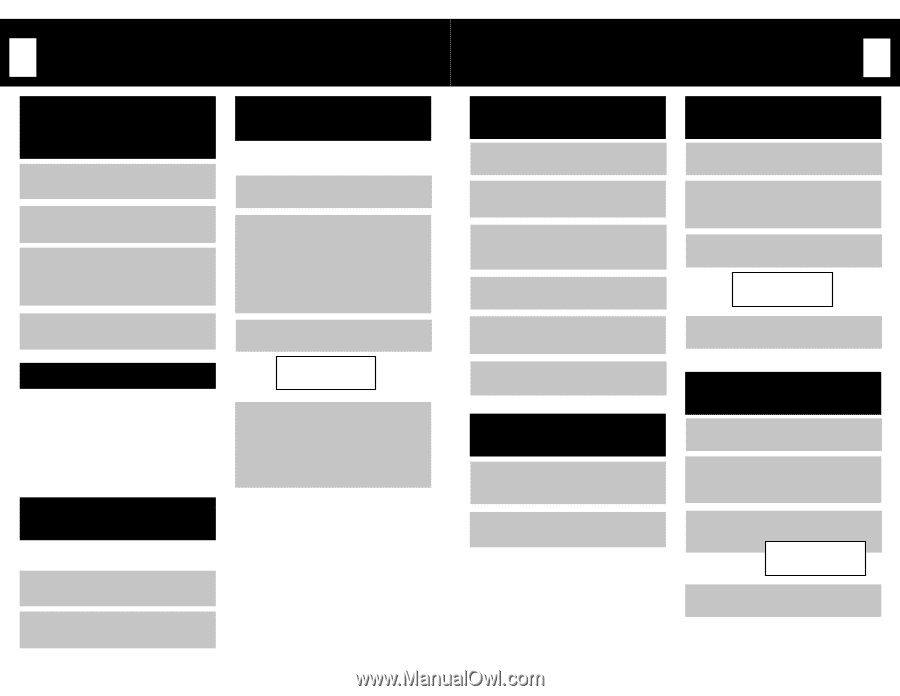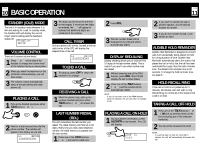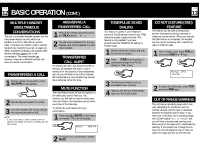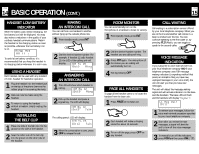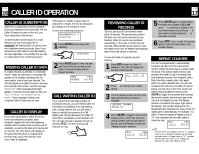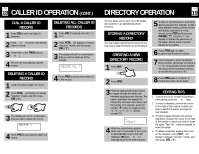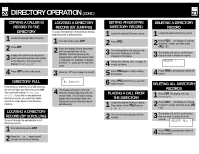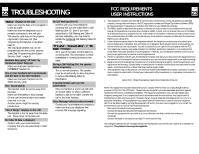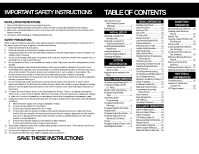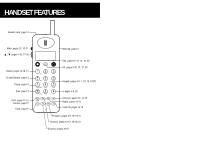Uniden 1660 English Owners Manual - Page 11
Directory Operation
 |
View all Uniden 1660 manuals
Add to My Manuals
Save this manual to your list of manuals |
Page 11 highlights
PAGE 20 DIRECTORY OPERATION (CONT.) COPYING A CALLER ID RECORD TO THE DIRECTORY 1 Locate the desired Caller ID record. 2 Press DIR. 3 A beep will confirm that the record (both name and number) was copied to the Directory. The screen will display "Directory OK". 4 Press OFF to exit to idle mode. DIRECTORY FULL If the Directory memory is full (80 records), the unit will alert you when you press DIR. The screen will display "Directory (Full)". If you wish to add additional Directory records, you must first delete records to create space in the Directory memory. LOCATING A DIRECTORY RECORD (BY SCROLLING) To scroll through the alphabetical list of Directory records: 1 From idle mode, press DIR. 2 Press the v or w keys to scroll through the Directory listings. LOCATING A DIRECTORY RECORD (BY JUMPING) To jump immediately to the Directory listings beginning with a selected letter: 1 From idle mode, press DIR. 2 Press the keypad button associated with the desired letter of the alphabet. Continue pressing the keypad button until the desired letter is displayed. For example, to display the letter "V", press the "8" key three times. 3 Press the "#" key to begin the search. V (#: Search) 4 The display will jump to the first Directory listing beginning with the chosen letter. If no Directory listing begins with the chosen letter, the display will jump to the next record alphabetically. EDITING AN EXISTING DIRECTORY RECORD 1 Locate the desired Directory record. 2 Press PRG. 3 The existing Name will display, with the cursor flashing on the first character of the Name. 4 Follow the "Editing Tips" on page 19 to edit the Name. 5 Press PRG again to begin editing the Number. 6 Press PRG a third time to save the edited record. PLACING A CALL FROM THE DIRECTORY 1 Locate the desired Directory record. Press either of the TALK buttons (q or ❍). 2 The unit will automatically dial the number. PAGE 21 DELETING A DIRECTORY RECORD 1 Locate the desired Directory record. 2 Press FCN (↑ will display to indicate "function" mode), and then press DEL ("1"). 3 The display will ask for confirmation that you wish to delete the record. DELETE ? 4 Press PRG to permanently delete the record. DELETING ALL DIRECTORY RECORDS 1 Press DIR. The display will read "Directory". 2 Press FCN (↑ will display to indicate "function" mode), and then press DEL ("1"). 3 The display will ask for confirmation that you wish to delete all of the records. DELETE ALL ? 4 Press PRG to permanently delete all of the records.