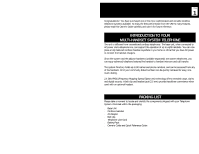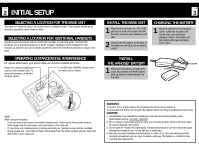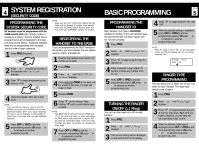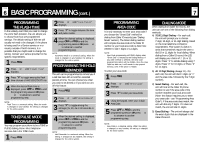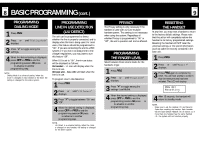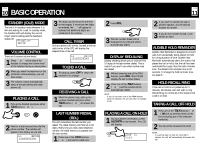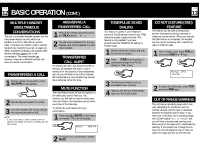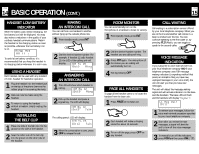Uniden 1660 English Owners Manual - Page 3
Basic Programming, System Registration - won t register
 |
View all Uniden 1660 manuals
Add to My Manuals
Save this manual to your list of manuals |
Page 3 highlights
PAGE 4 SYSTEM REGISTRATION (SECURITY CODE) PROGRAMMING THE SYSTEM SECURITY CODE All handsets must be programmed with the SAME security code (Sec. Code) in order to operate as a system. The first handset that is programmed must be registered to the base (see instructions below). Additional handsets need only be programmed with the same security code to begin operation. 1 Press PRG (Program). NOTE: s Make sure you don't confuse the System Security Code with the Handset ID number. Each handset must have the SAME System Security Code, but they must have DIFFERENT Handset ID numbers. REGISTERING THE HANDSET TO THE BASE If you are programming the FIRST handset in the system, you must register the new system security code to the base unit. 1 Position the handset close (within 6-8 inches) to the base. 2 Press v or w (located on the side of the handset) until "Sec Code" displays. 3 Enter "#" to begin programming the security code. 4 Using the keypad, enter any 6 digit code. NOTE: s Once you choose a security code for the first handset, you must use the SAME code for each additional handset. Don't worry about forgetting the code- it can be displayed on the handset to remind you of the code when you add additional handsets. 5 Press OFF or PRG to end the programming session OR press v or w to advance to another programming step. 2 Press PRG. 3 Press v or w until "REGISTER HS to Base" displays. 4 Press and hold PAGE on the base unit for at least 3 seconds. The light will begin to flash. 5 Release PAGE . 6 Press "#" on the handset. Keep holding "#" until a confirmation beep is heard. NOTE: s You don't need to hold both buttons (PAGE and "#") at the same time. After you press and release the PAGE button, then press the "#" button until you hear the confirmation beep. If you don't hear the beep after about 15 seconds, try repeating the steps again. 7 Press OFF or PRG to end the programming session OR press v or w to advance to another programming step. PAGE BASIC PROGRAMMING 5 PROGRAMMING THE HANDSET ID Each handset must have a DIFFERENT handset ID number. If any two handsets have the same ID number, the entire system will not function properly. 1 Press PRG. 2 Press v or w until "Handset ID" displays. 3 Press "#" to begin programming the Handset ID. 4 Enter a selected 2-digit station ID number (choose any number from 11-70). 5 Press OFF or PRG to end the programming session OR press v or w to advance to another programming step. TURNING THE RINGER ON/OFF (L1 Ring) You can turn the ringer on or off on each handset. 1 Press PRG. 2 Press v or w until "L1 Ring" displays. 3 The current setting will be displayed on the second line of the display. 4 Press "#" to toggle between "On" and "Off". 5 When the desired setting is displayed, press OFF or PRG to end the programming session OR press v or w to advance to another programming step. NOTE: s When the ringer is set to "Off", an icon will display to alert you that the handset will not ring during incoming calls. Ring: Mid ID: 11 RINGER TYPE PROGRAMMING The unit allows you to select one of four ring tones for each handset. The ringer type default is set to type 1. 1 Press PRG. 2 Press v or w until "Ring Type" displays. 3 Press "#" to toggle between any one of the four ring tones. Each time you make a selection, you will hear the corresponding ringer sound. 4 When the desired ringer type is displayed, press OFF or PRG to end the programming session OR press v or w to advance to another programming step.