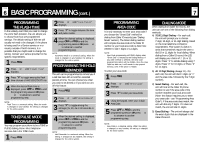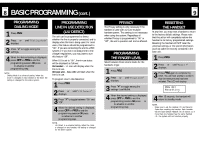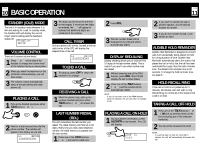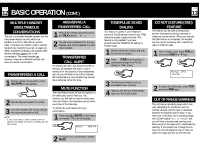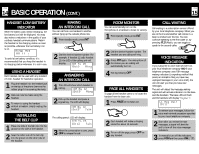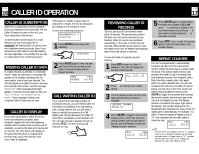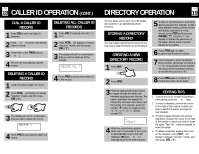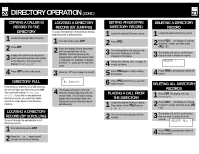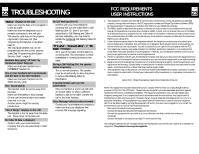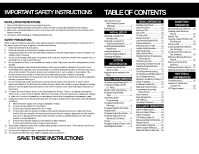Uniden 1660 English Owners Manual - Page 9
Caller Id Operation - 3 review
 |
View all Uniden 1660 manuals
Add to My Manuals
Save this manual to your list of manuals |
Page 9 highlights
PAGE 16 CALLER ID OPERATION CALLER ID SUBSCRIPTION Caller ID is a subscription service available from your telephone service provider. For the Caller ID feature to work on the unit, you must subscribe to the service. To receive Caller ID information for a Call Waiting call, you must subscribe to combined Call Waiting Caller ID service from your telephone service provider. Even if you subscribe to both Caller ID and Call Waiting services separately, it is possible that you are not subscribed to the combined service. If the name or number is larger than 12 characters in length, the first 12 characters will display on the handset's screen. To view the remaining characters, BLUMENFELD J 6189910 1 Press MUTE (on the side of the handset). ←ENNIFER MISSING CALLER ID DATA If a caller chooses to partially or completely "block" Caller ID information, a message will appear on the display indicating that the name and/or phone has been blocked. The call will display as a Caller ID record, showing time and date information, and the message "PRIVATE". Other messages that might appear to indicate missing Caller ID data, are "Out of Area", "No Number" or "No Name". These messages indicate that complete Caller ID data was not sent. CALLER ID DISPLAY If you have subscribed to Caller ID service from your telephone company, each handset's display will show the telephone number and the name of the incoming call (if available), as well as the date and time the call is received. The information will display on the LCD while the phone is ringing (after the first ring), and is then stored in the unit's Caller ID database. 2 Press MUTE again to view the date and time of the call, as well as the Caller ID record number and the Repeat Indicator. #02 *02 AUG06 14:43 CALL WAITING CALLER ID If you subscribe to Call Waiting Caller ID (combined service), you will receive Caller ID information (if available) from Call Waiting calls. During a phone call, you will hear a beep to indicate the presence of a Call Waiting call. Shortly afterward, the Caller ID information will appear on the handset LCD. You can then choose to answer the call, by pressing FLS, or let the incoming call continue to ring. PAGE 17 REVIEWING CALLER ID RECORDS The unit can store 50 of the most recent Caller ID records. The records are stored in the base unit and can be accessed by any handset. Caller ID records are numbered sequentially, in the order in which they are received. When the 50 record memory is full, the oldest record will be deleted automatically each time a new record is received. 5 Press MUTE again to toggle back to the name and number display OR press v to continue scrolling to the next most recent record. (Press v to view earlier records and press w to view later records). 6 Press OFF to exit, or wait 15 seconds and the LCD will revert back to the standby display. To view the Caller ID records stored in memory: 1 Press CID to enter the Caller ID database. The LCD will display the number of CID records: ALL CID: 23 2 Press v to view the most recent record. 3 The first display screen will show the name and the phone number, if available. JACOBS SHAWN 5552174 4 Press MUTE to toggle to the second display screen, which will show the record number, the time and date of the call, and the Repeat counter (see "Repeat Counter" section). #12 *00 JUL18 15:35 REPEAT COUNTER The unit is programmed to automatically condense all calls from the same phone number within the same day as a single Caller ID record. This feature saves memory and prevents the Caller ID log from being filled with duplicate records from frequent callers. Each time that a repeat caller calls again within the same calendar date, the unit will condense the calls into one Caller ID record, listing only the time of the most recent call. When viewing a Caller ID record, press MUTE to toggle to the screen that contains the record number, the time and date of the call, and the Repeat Counter. The Repeat Counter is located in the upper right side of the display. The number displayed in the Repeat Counter indicates how many times the repeat caller called that day. For example, if a Caller ID record displays a Repeat count of "3", this indicates that the caller called 3 times that day. #16 *03 JUL21 08:45 NOTE: s You will never see a Repeat count of "1", because a call is not considered a Repeat until the caller has called twice. A Repeat count of "0" indicates that the Caller ID record is not a repeat call because the caller only called one time.