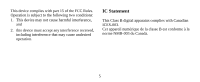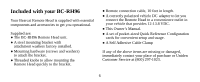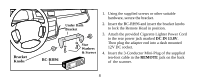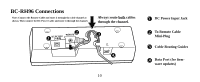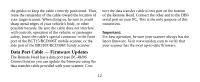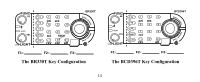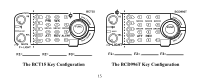Uniden BC-RH96 English Owners Manual - Page 10
BC-RH96 Connections - firmware
 |
View all Uniden BC-RH96 manuals
Add to My Manuals
Save this manual to your list of manuals |
Page 10 highlights
BC-RH96 Connections Note: Connect the Remote Cable and route it through the cable channel as shown. Then connect the DC Power Cable and route it through the channel. 1 DC IN 13.8V 2 REMOTE Always route both cables through the channel. 3 4 10 1 DC Power Input Jack 2 To Remote Cable Mini-Plug 3 Cable Routing Guides 4 Data Port (for firmware updates)

10
REMOTE
DC IN 13.8V
BC-RH96 Connections
DC Power Input Jack
To Remote Cable
Mini-Plug
Cable Routing Guides
Data Port (for firm
-
ware updates)
1
2
3
4
1
2
3
4
Always route both cables
through the channel.
Note: Connect the Remote Cable and route it through the cable channel as
shown. Then connect the DC Power Cable and route it through the channel.