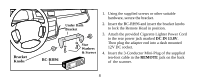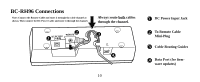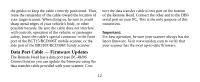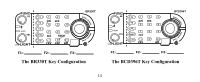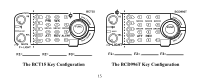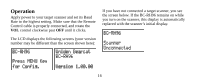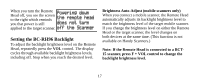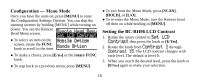Uniden BC-RH96 English Owners Manual - Page 13
Control Configuration Guides - remote control head
 |
View all Uniden BC-RH96 manuals
Add to My Manuals
Save this manual to your list of manuals |
Page 13 highlights
Control Configuration Guides The BC-RH96 lets you remotely operate the following scanners: ● BCT15 Mobile Scanner ● BCD996T Mobile Scanner ● BR330T Handy Scanner ● BCD396T Handy Scanner Important: If you have more than one scanner, be sure to turn off power to the BC-RH96 before switching target scanners. To assist you to better understand each of these changes, a set of pocket-sized Quick Reference Cards are provided. The diagrams on the next pages replicate the card diagrams. Even though the scanners have different controls and functions, when you connect the BC-RH96 to the scanner, the Remote Head automatically changes the functionality of its controls to match the operation of the target scanner. 13
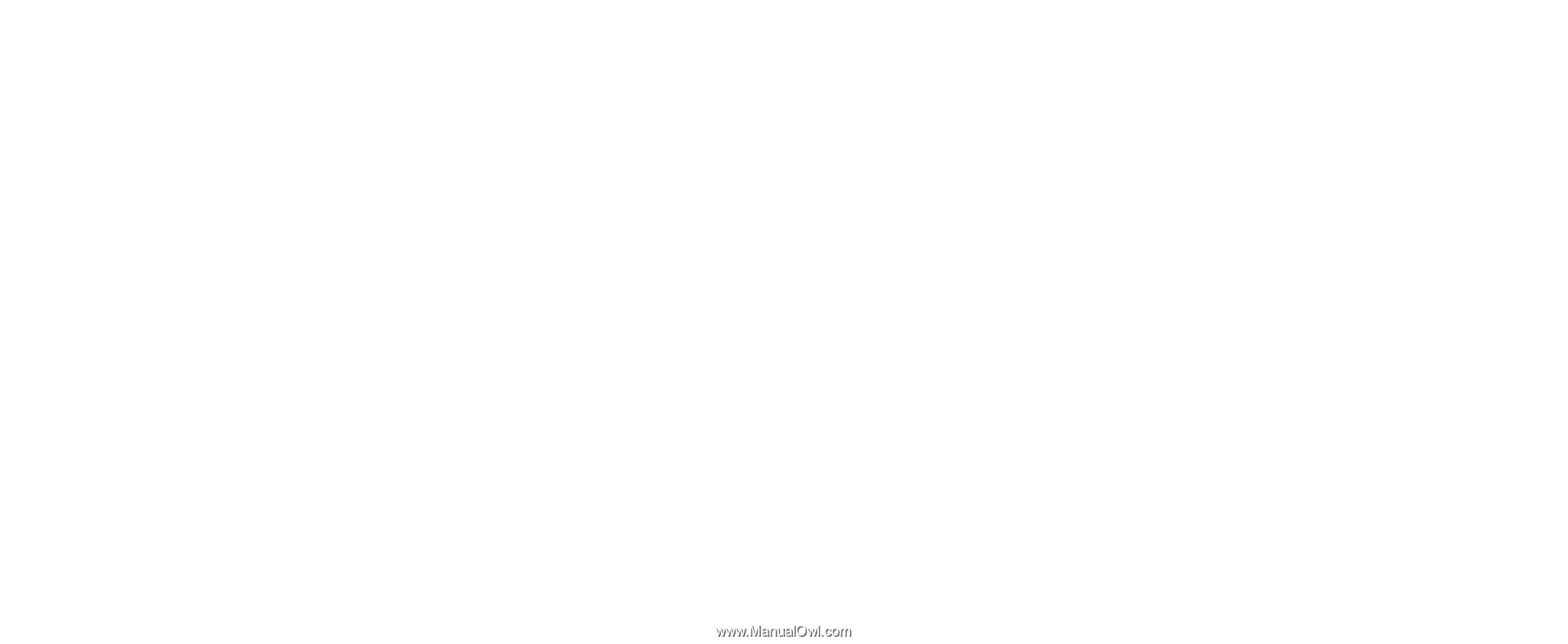
13
Control Configuration Guides
The BC-RH96 lets you remotely operate the following
scanners:
BCT15 Mobile Scanner
BCD996T Mobile Scanner
BR330T Handy Scanner
BCD396T Handy Scanner
Even though the scanners have different controls and
functions, when you connect the BC-RH96 to the
scanner, the Remote Head automatically changes the
functionality of its controls to match the operation of
the target scanner.
●
●
●
●
Important:
If you have more than one scanner, be sure
to turn off power to the BC-RH96 before switching
target scanners.
To assist you to better understand each of these
changes, a set of pocket-sized Quick Reference Cards
are provided. The diagrams on the next pages replicate
the card diagrams.