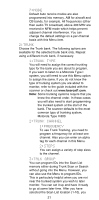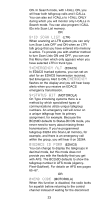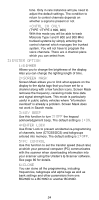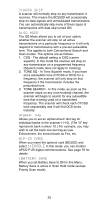Uniden BC250D English Owners Manual - Page 28
Cntrl Ch Only, System Option, Dimmer, Screen Mask, Key Beep, Enter Lock, Pc Control, Clone - programming software
 |
View all Uniden BC250D manuals
Add to My Manuals
Save this manual to your list of manuals |
Page 28 highlights
tone. Only in rare instances will you need to adjust the default settings. The condition to return to control channels depends on whether a signal is present or not. :CNTRL CH ONLY (TYPE 1/TYPE 2 800, 900) With this mode you will be able to track Motorola Type I and II 800 and 900 MHz trunked systems by simply entering the control channel which manages the trunked system. You will not have to program the voice channels. There are 4 channel plans which you can select from. 3:SYSTEM OPTION 1:DIMMER Allows you to change the brightness of the display. Also you can change the lighting length of time. 2:SCREEN MASK Screen Mask allows you to limit what appears on the display to the alpha tags that you have set for a channel along with a few function icons. Screen Mask removes the frequency, receiving mode tone data and signal strength bars. This mode is particularly useful in public safety vehicles where "information overload" is already a problem. Screen Mask does not work in Search mode. 3:KEY BEEP Use this function to turn 2:OFF the keypad acknowledgement beep. The default setting is 1:ON. 4:ENTER LOCK Use Enter Lock to prevent accidental re-programming of channels, tone (CTCSS/DCS) and talkgroups entered into memory. The default setting is 2:OFF. 5:PC CONTROL Use this function to set the transfer speed (baud rate) at which your personal computer (PC) communicates with the scanner when downloading information into your scanner using the Uniden's E-Scanner software. See page 80 for details. 6:CLONE You can clone all the programming, including frequencies, talkgroups and alpha tags as well as bank settings and other parameters from one BC250D to a BC785D or another BC250D. 24