Uniden BC60XLT English Owners Manual - Page 10
Mounting the Flexible Antenna, Installing the Belt Clip - scanners
 |
UPC - 050633052631
View all Uniden BC60XLT manuals
Add to My Manuals
Save this manual to your list of manuals |
Page 10 highlights
AC Adapter/Charger Use the included AC Adapter/Charger to power the BC60XLT from an AC source. The AC Adapter/ Charger also recharges Nickel-Cadmium Batteries while they are installed in the scanner. WARNING! Do not charge Alkaline Batteries in this scanner. Doing so may cause serious damage to the product and void the warranty. Before attempting to recharge Batteries, make sure you have installed four rechargeable Nickel-Cadmium Batteries and the selector switch is set to "Ni-Cd" . Mounting the Flexible Antenna Installing the Belt Clip CAUTION: Do not tighten the screws too tight. You could damage the case or clip. 7
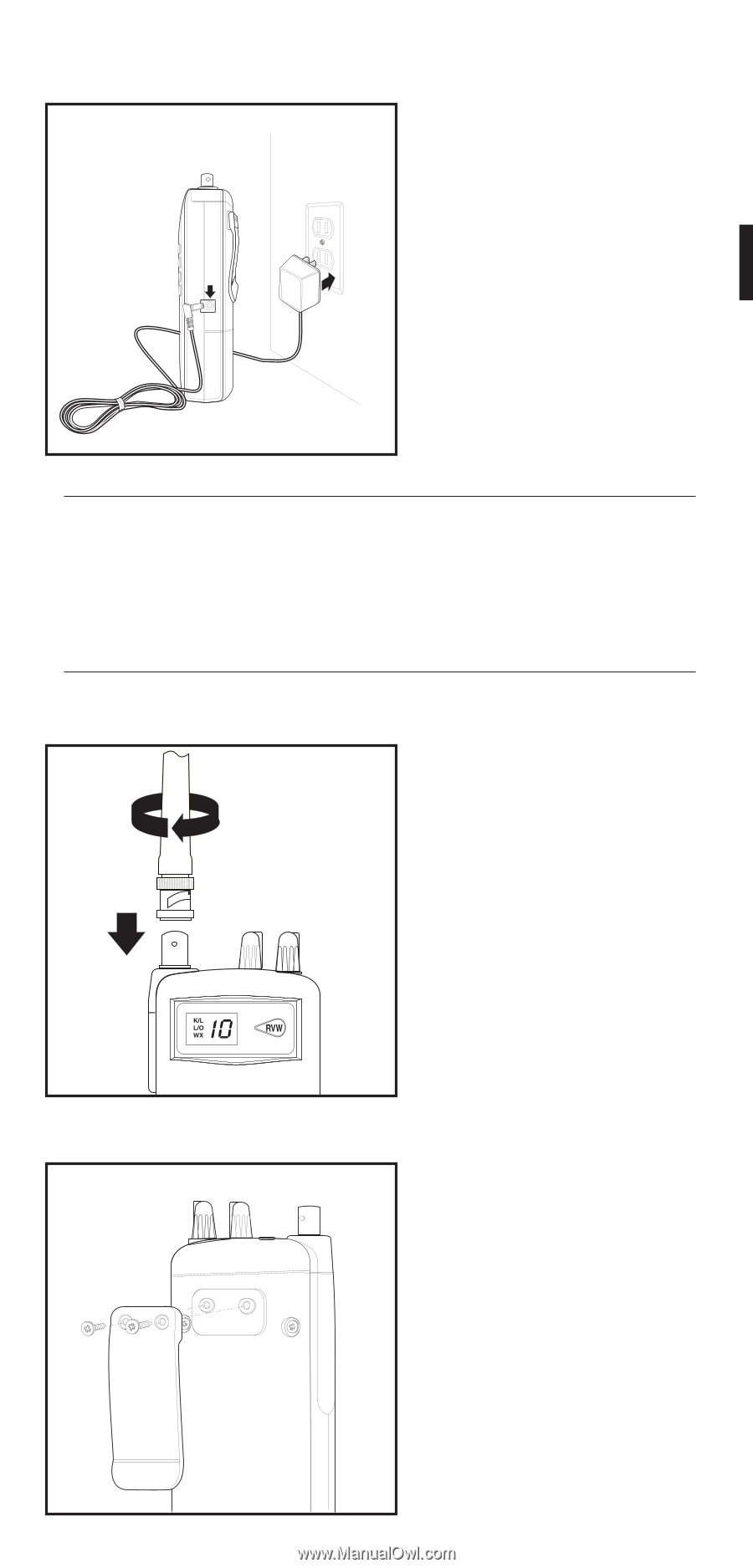
AC Adapter/Charger
Use the included AC
Adapter/Charger to power
the
BC60XLT
from an AC
source.
The AC Adapter/
Charger also recharges
Nickel-Cadmium Batteries
while they are installed in
the scanner.
WARNING! Do not
charge Alkaline Batteries in this
scanner. Doing so may cause serious damage to the product
and void the warranty. Before attempting to recharge
Batteries, make sure you have installed four rechargeable
Nickel-Cadmium Batteries and the selector switch is set to
“Ni-Cd” .
Mounting the Flexible Antenna
Installing the Belt Clip
CAUTION:
Do not tighten
the screws too tight. You
could damage the case or
clip.
7














