Uniden BC60XLT English Owners Manual - Page 13
Enter frequency., 3a. If frequency outside range. - program
 |
UPC - 050633052631
View all Uniden BC60XLT manuals
Add to My Manuals
Save this manual to your list of manuals |
Page 13 highlights
- OR- 3. Enter frequency. Each digit displays as you enter it. The decimal displays as a dash. 3a. If frequency outside range. . If you make a mistake, press twice and start over. Programmed frequencies must be within the bands shown on the back of the scanner, and on page three of this guide. 10
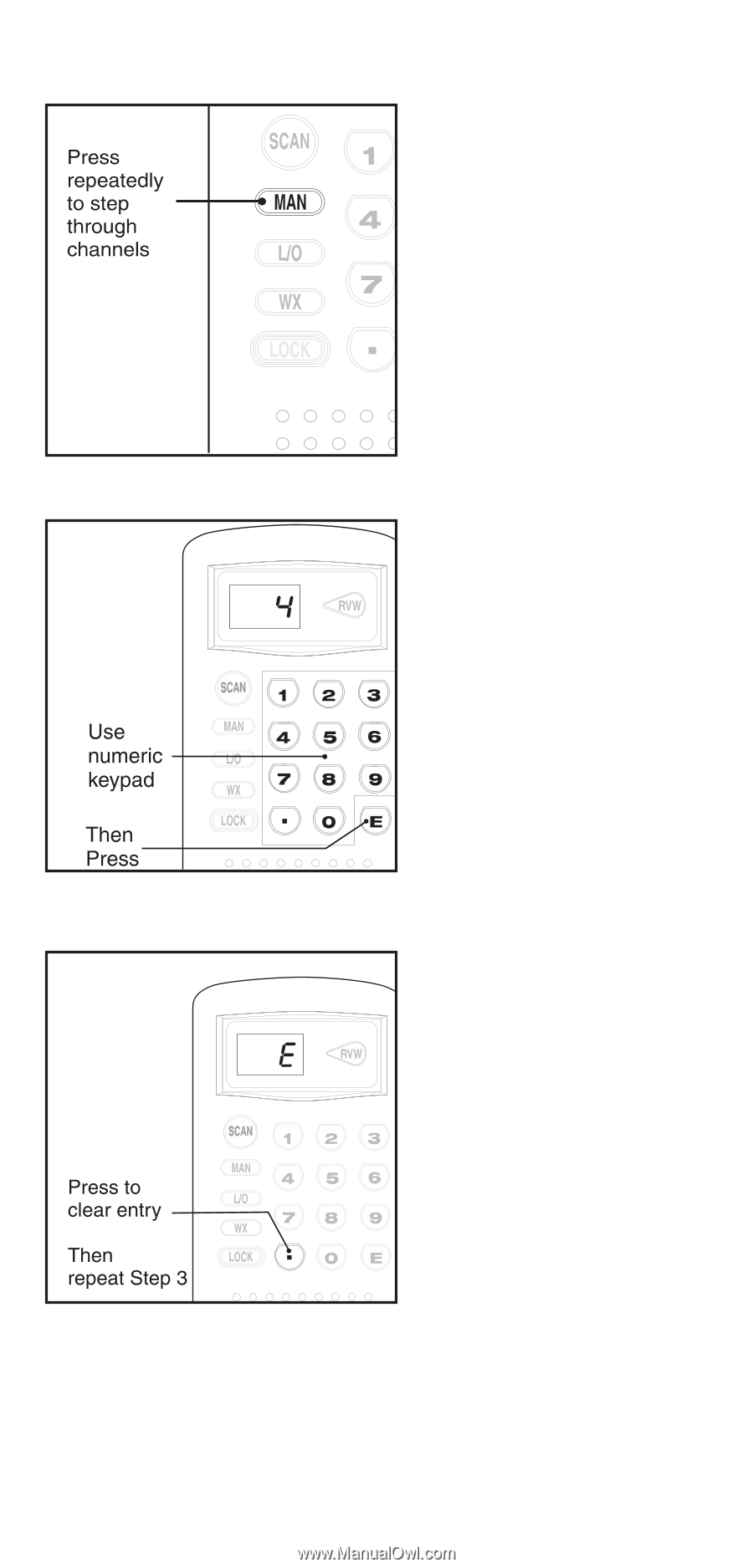
— OR—
3. Enter frequency.
Each digit displays as you
enter it.
The decimal displays as a
dash.
If you make a mistake,
press
.
twice and start
over.
3a. If frequency outside range.
Programmed frequencies
must be within the bands
shown on the back of the
scanner, and on page
three of this guide.
10














