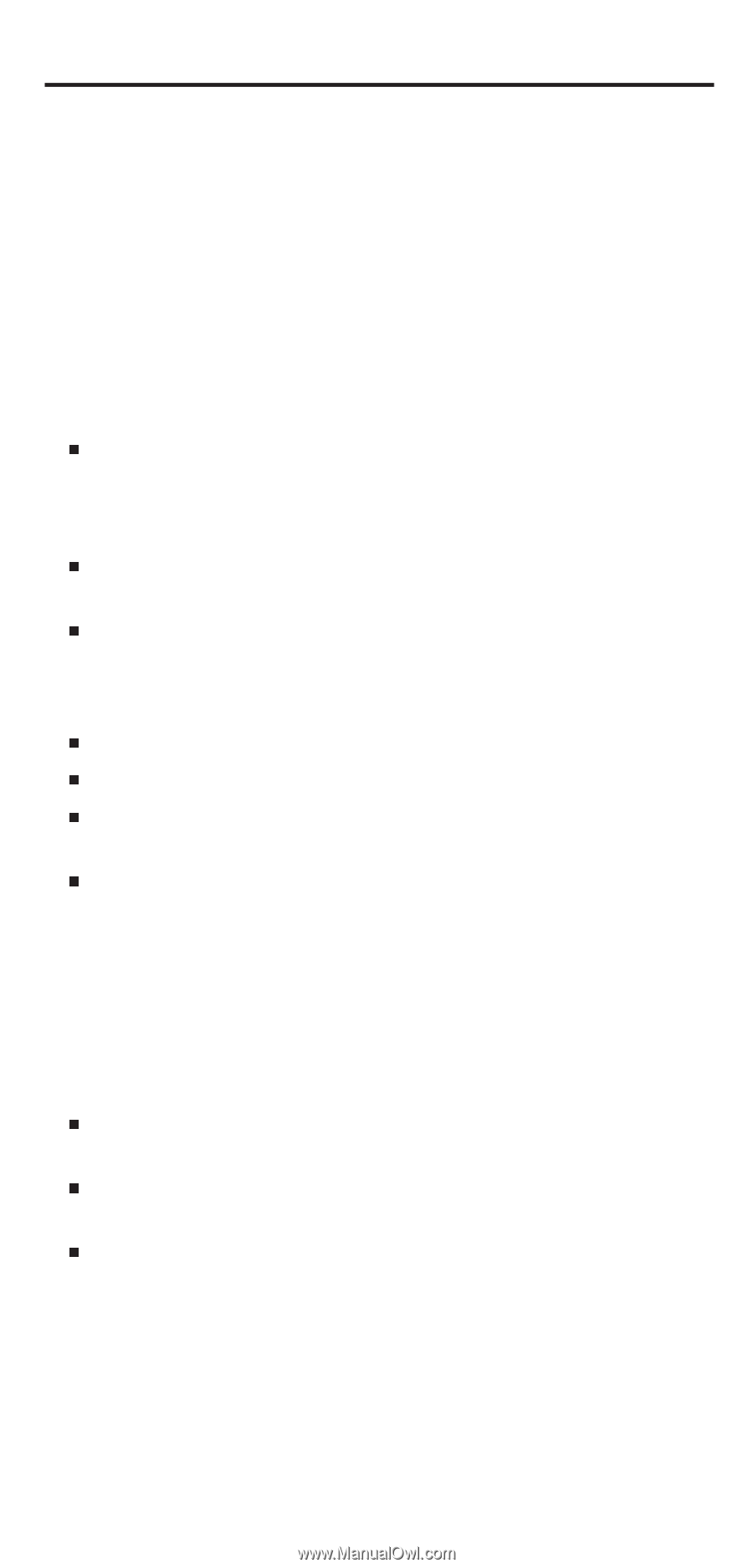Uniden BC60XLT English Owners Manual - Page 23
Care and Maintenance - 1 scanner parts
 |
UPC - 050633052631
View all Uniden BC60XLT manuals
Add to My Manuals
Save this manual to your list of manuals |
Page 23 highlights
Care and Maintenance Low Battery Warning When the Batteries become weak, you will hear an audible warning. Be sure to replace Alkaline Batteries as soon as possible, or you can recharge Nickel-Cadmium Batteries while they are installed in the scanner. Replacing the Batteries See page six. Location n If strong interference or electrical noise is received, relocate the scanner or its antenna away from the source of the noise. A higher elevation, if possible, may provide better reception. n Do not use the scanner in high-moisture environments such as the kitchen or bathroom. n Avoid placing the unit in direct sunlight or near heating elements or vents. Cleaning n Disconnect the power to the unit before cleaning. n Clean the outside of the scanner with a mild detergent. n To prevent scratches, do not use abrasive cleaners or solvents. Be careful not to rub the LCD window. n Do not use excessive amounts of water. Repairs Do not attempt any repair. The scanner contains no user serviceable parts. Contact the Uniden Customer Service Center or take it to a qualified repair technician. Proper Care of Your Scanner n Use only the AC Adapter/Charger that came with your scanner. n Avoid placing the scanner in direct sunlight or near heating elements or vents. n Do not subject the scanner to extremes in temperature. If the scanner is exposed to temperatures below 14°F or above 140°F, the liquid crystal display may temporarily cease to function properly, or can become permanently damaged. 20