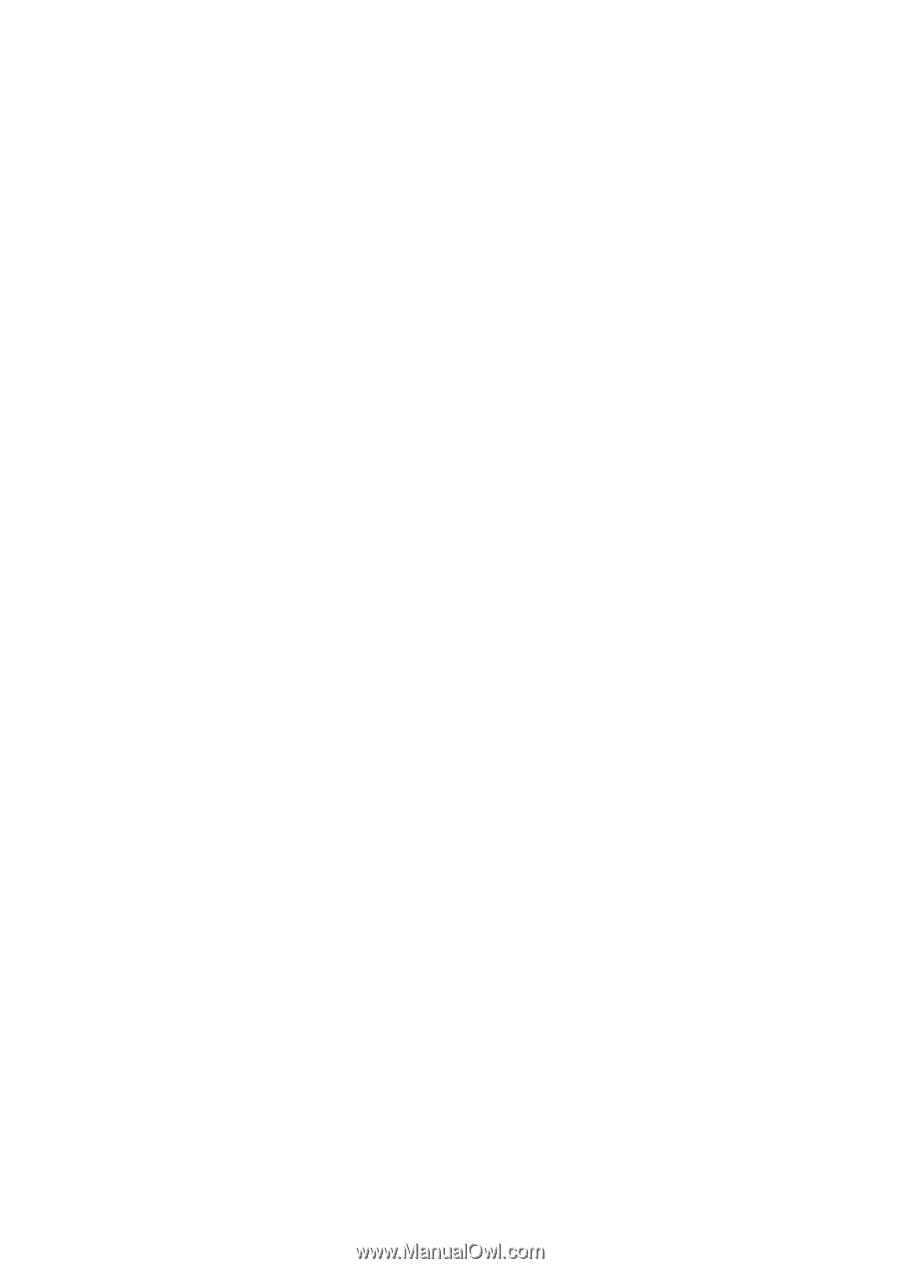Uniden BC75XLT English Owner's Manual - Page 36
Func + Dly
 |
View all Uniden BC75XLT manuals
Add to My Manuals
Save this manual to your list of manuals |
Page 36 highlights
to the nearest valid frequency. For example, if you enter 151.473 (MHz), your scanner accepts it as 151.475. However, if you enter a frequency that is out of range, the scanner sounds an error tone and Error appears. Enter another frequency. 3. Press Srch. The scanner searches, starting from the frequency you just entered. (Turn the scroll control knob to change the search direction.) The scanner also automatically turns on the Delay function; DLY displays. To turn off the function, press Func + Dly (see page 47). Custom Search You can adjust each preset search range's upper and lower frequency limits. 1. Press Func + Psrc. The scanner enters Custom Search mode and displays SRCH and PGM. The upper and lower frequencies for Custom Search range 1 alternate. 2. Turn the scroll control knob to scroll through the rest of Custom Search ranges until you find the one you want. The search range numbers at the top of the screen change as you cycle through them. 3. Enter the lower limit frequency and press E. The frequency range flashes with the adjusted lower limit frequency. 4. Enter the upper limit frequency and press E. The adjusted frequency range flashes with the adjusted upper limit frequency (both upper and lower frequencies are now adjusted). 36