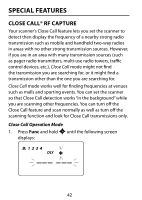Uniden BC75XLT English Owner's Manual - Page 40
Scan the Stored Channels, Notes, Manually Select a Channel
 |
View all Uniden BC75XLT manuals
Add to My Manuals
Save this manual to your list of manuals |
Page 40 highlights
displays at (or disappears from) the top of the screen, showing the currently enabled banks. The scanner scans all the channels within the displayed banks that are not locked out. The bank number flashes when the scanner scans a channel that belongs to that bank. You can manually select any channel within a bank, even if that bank is disabled. You cannot, however, disable all banks. One bank must always be enabled. Scan the Stored Channels Press Scan. The scanner scans through all non-locked out channels in enabled banks. (See page 44 for more information on locking out channels.) When the scanner finds a transmission, it stops on it. When the transmission ends, the scanner resumes scanning. Notes: • If you have not stored frequencies into any channels, the scanner does not scan. • If the scanner picks up unwanted partial or very weak transmissions, press Func and press the scroll control knob. SqL displays. Turn the knob clockwise to decrease the scanner's sensitivity to these signals. To listen to a weak or distant station, turn the knob counterclockwise. • Adjust squelch until the audio mutes. Manually Select a Channel You can continuously monitor a single channel without scanning. This is useful if you hear an emergency broadcast on a channel and do not want to miss any details - even though there might be periods of silence - or if you want to monitor a specific channel. 40