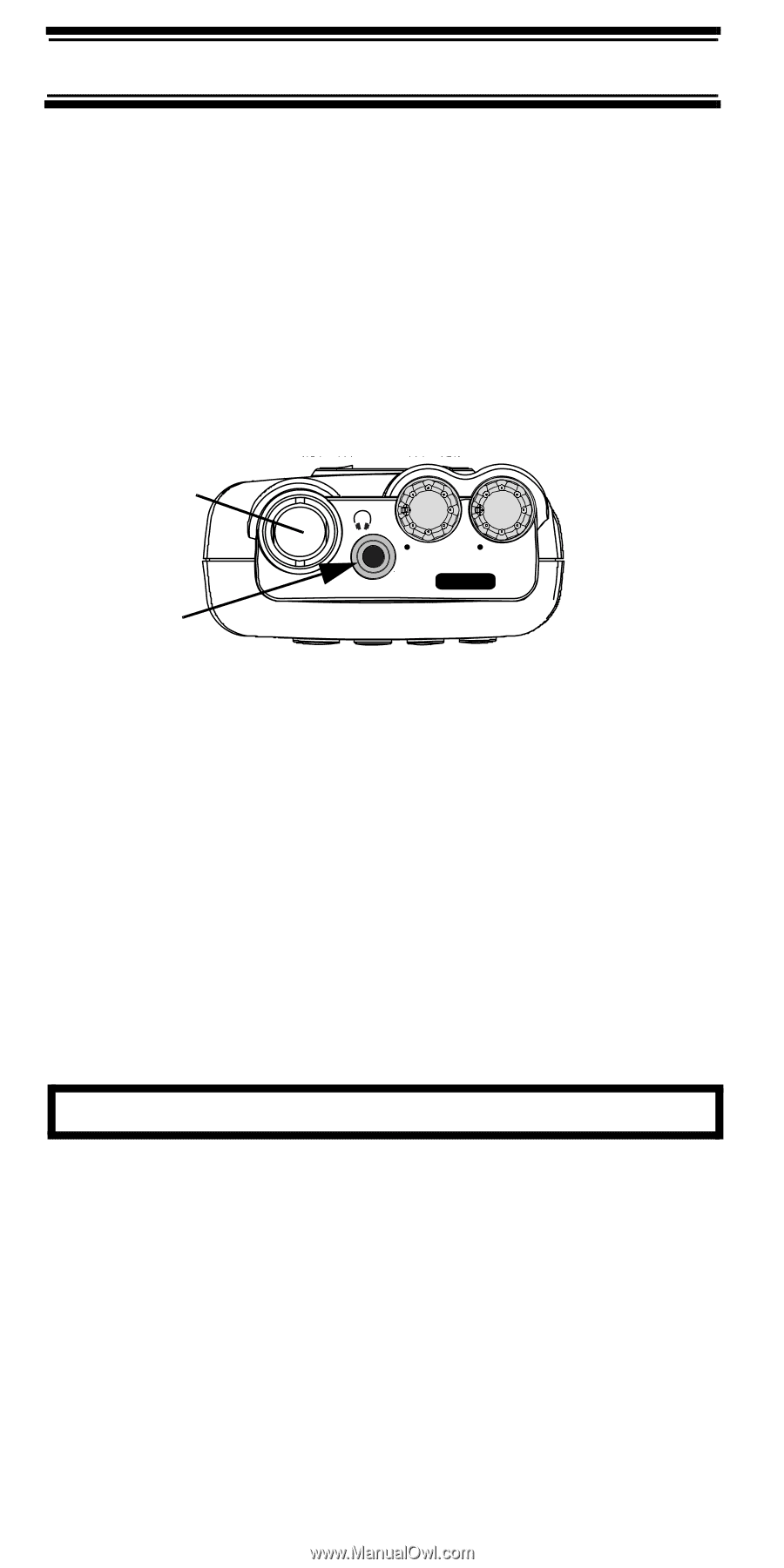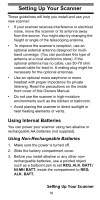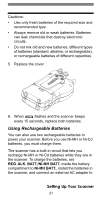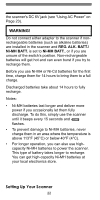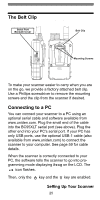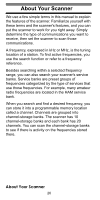Uniden BC95XLT English Owners Manual - Page 24
Connecting an Earphone/Headphone, Connecting an Extension Speaker
 |
UPC - 050633650516
View all Uniden BC95XLT manuals
Add to My Manuals
Save this manual to your list of manuals |
Page 24 highlights
external mobile antenna or outdoor base station antenna. Note: Always use 50-ohm, RG-58, or RG-8, coaxial cable to connect an outdoor antenna. If the antenna is over 50 feet from the scanner, use RG-8 low-loss dielectric coaxial cable. You can get a BNC adapter at your local electronics store. Connecting an Earphone/Headphone Antenna BNC Connector Headphone Jack Squelch Volume BC95XLT For private listening, you can plug a 1/8-inch (3.5 mm) mini-plug earphone or mono headphones (not supplied) into the headphone jack on top of your scanner. This automatically disconnects the internal speaker. Connecting an Extension Speaker In a noisy area, an optional extension speaker, positioned in the right place, might provide more comfortable listening. Plug the speaker cable's 1/8inch (3.5-mm) mini-plug into your scanner's jack. WARNING! If you connect an external speaker to the scanner's headphone jack, never connect the audio output line to a power supply and ground. This might damage the scanner. Setting Up Your Scanner 24