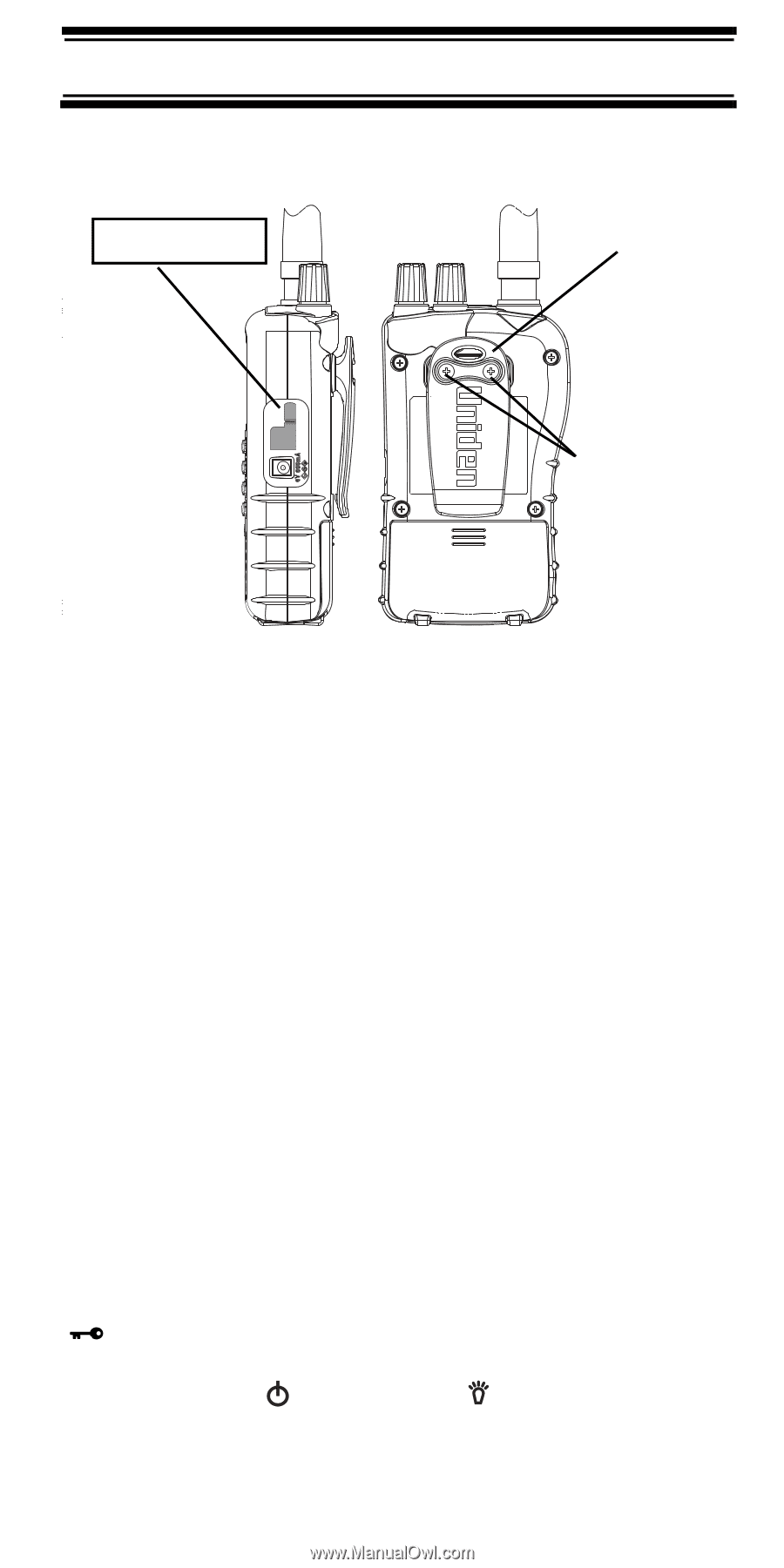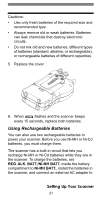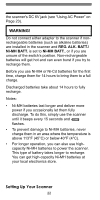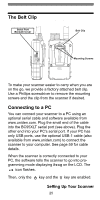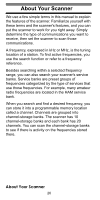Uniden BC95XLT English Owners Manual - Page 25
The Belt Clip, Connecting to a PC - usb
 |
UPC - 050633650516
View all Uniden BC95XLT manuals
Add to My Manuals
Save this manual to your list of manuals |
Page 25 highlights
The Belt Clip Serial Port Beneath Cover Belt Clip Remote Mounting Screws To make your scanner easier to carry when you are on the go, we provide a factory attached belt clip. Use a Phillips screwdriver to remove the mounting screws and the clip from the scanner if desired. Connecting to a PC You can connect your scanner to a PC using an optional serial cable and software available from www.uniden.com. Plug the small end of the cable into the BC95XLT serial port (see above). Plug the other end into your PC's serial port. If your PC has only USB ports, use the optional USB-1 cable (also available from www.uniden.com) to connect the scanner to your computer. See page 59 for cable details. When the scanner is correctly connected to your PC, the software tells the scanner to go into programming mode displaying Prog on the LCD. The icon flashes. Then, only the key and the key are enabled. Setting Up Your Scanner 25