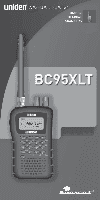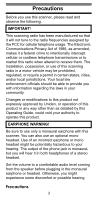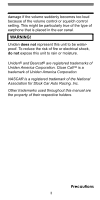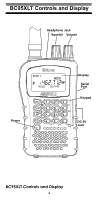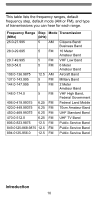Uniden BC95XLT English Owners Manual - Page 6
Using the Display Backlight - accessories
 |
UPC - 050633650516
View all Uniden BC95XLT manuals
Add to My Manuals
Save this manual to your list of manuals |
Page 6 highlights
Turning Channel-Storage Banks On and Off 48 Locking Out Channels 49 Priority 49 Using Keylock 50 Using the Display Backlight 50 Troubleshooting 51 Resetting the Scanner 53 Care and Maintenance 54 General Use 54 Location 54 Cleaning 54 Repairs 55 Birdies 55 Specifications 56 Optional Accessories 59 One-Year Limited Warranty 60 Contents 6

6
Contents
Turning Channel-Storage Banks
On and Off
.....................................................
48
Locking Out Channels
....................................
49
Priority
............................................................
49
Using Keylock
................................................
50
Using the Display Backlight
...........................
50
Troubleshooting
..................................................
51
Resetting the Scanner
...................................
53
Care and Maintenance
.......................................
54
General Use
...................................................
54
Location
.........................................................
54
Cleaning
.........................................................
54
Repairs
...........................................................
55
Birdies
............................................................
55
Specifications
......................................................
56
Optional Accessories
..........................................
59
One-Year Limited Warranty
.................................
60