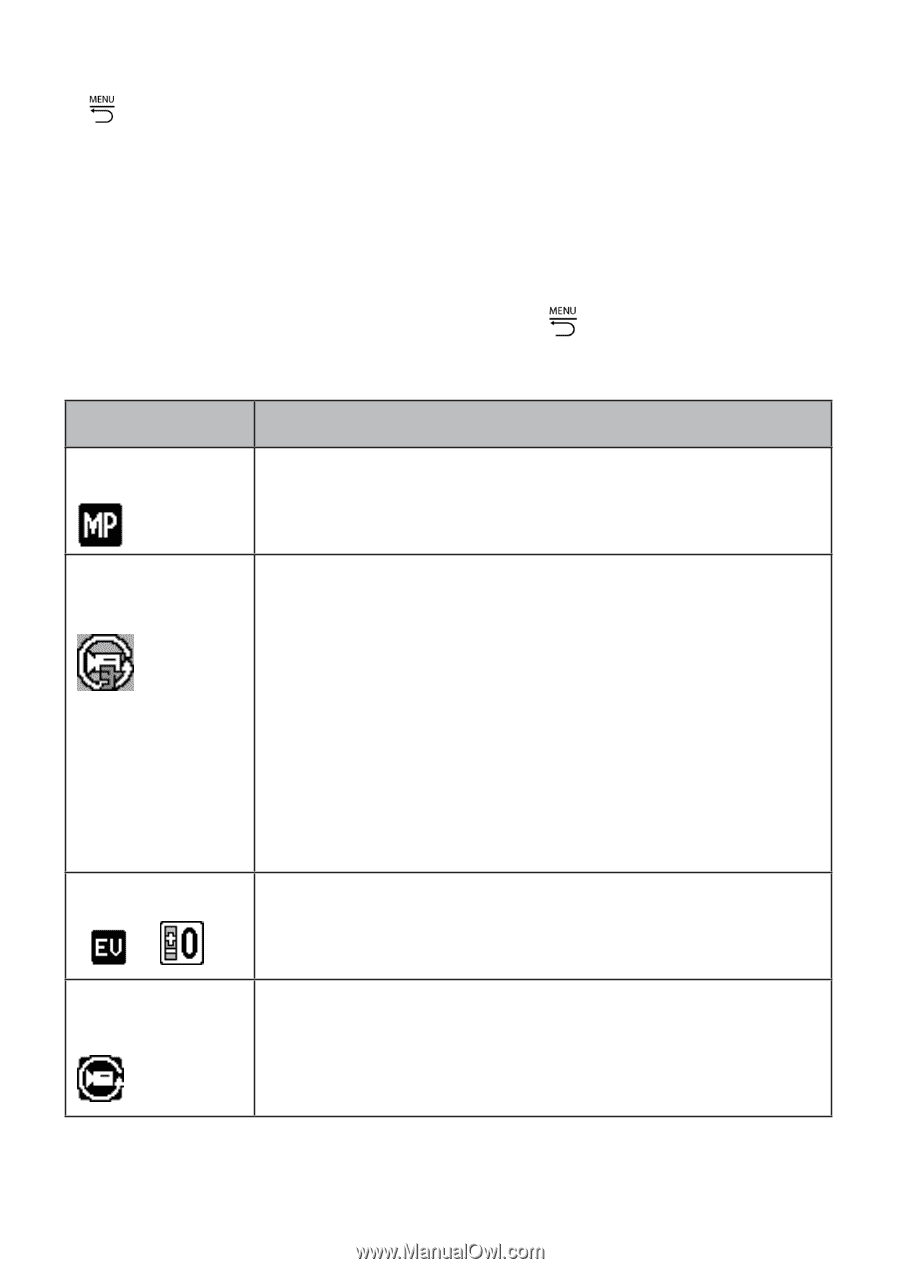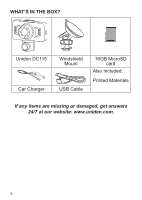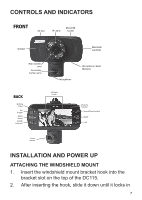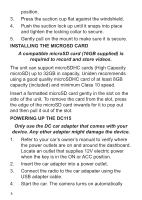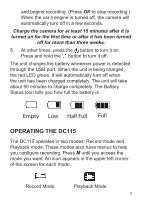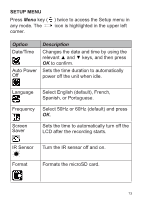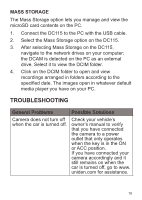Uniden DC115 Owner s Manual - Page 11
Option, Description
 |
View all Uniden DC115 manuals
Add to My Manuals
Save this manual to your list of manuals |
Page 11 highlights
In Record or Playback mode, press the Menu key ( ) once to access the menu settings for that particular mode. Press it twice to display the Setup menu. The Setup menu is common to all modes. See page 13. Press ▲ and ▼ to scroll through the various settings and then press OK to select. Press again to exit the Menu. Option Resolution Description Sets the video resolution. (Maximum resolution = 1080FHD) Loop Recording Exposure , Motion Detection Loop recording allows you to set video file length (1, 2, or 3 minutes; 3 minutes shown on icon). Selecting a file length activates loop recording. When the microSD card fills up, it loops back to the oldest file and records over it. If you select OFF, video file length defaults to 3 minutes. When the microSD card fills up, a Card Full message displays and recording stops. Sets the brightness sensitivity. Turn this setting on to allow the recorder to start recording when it detects movement. 11