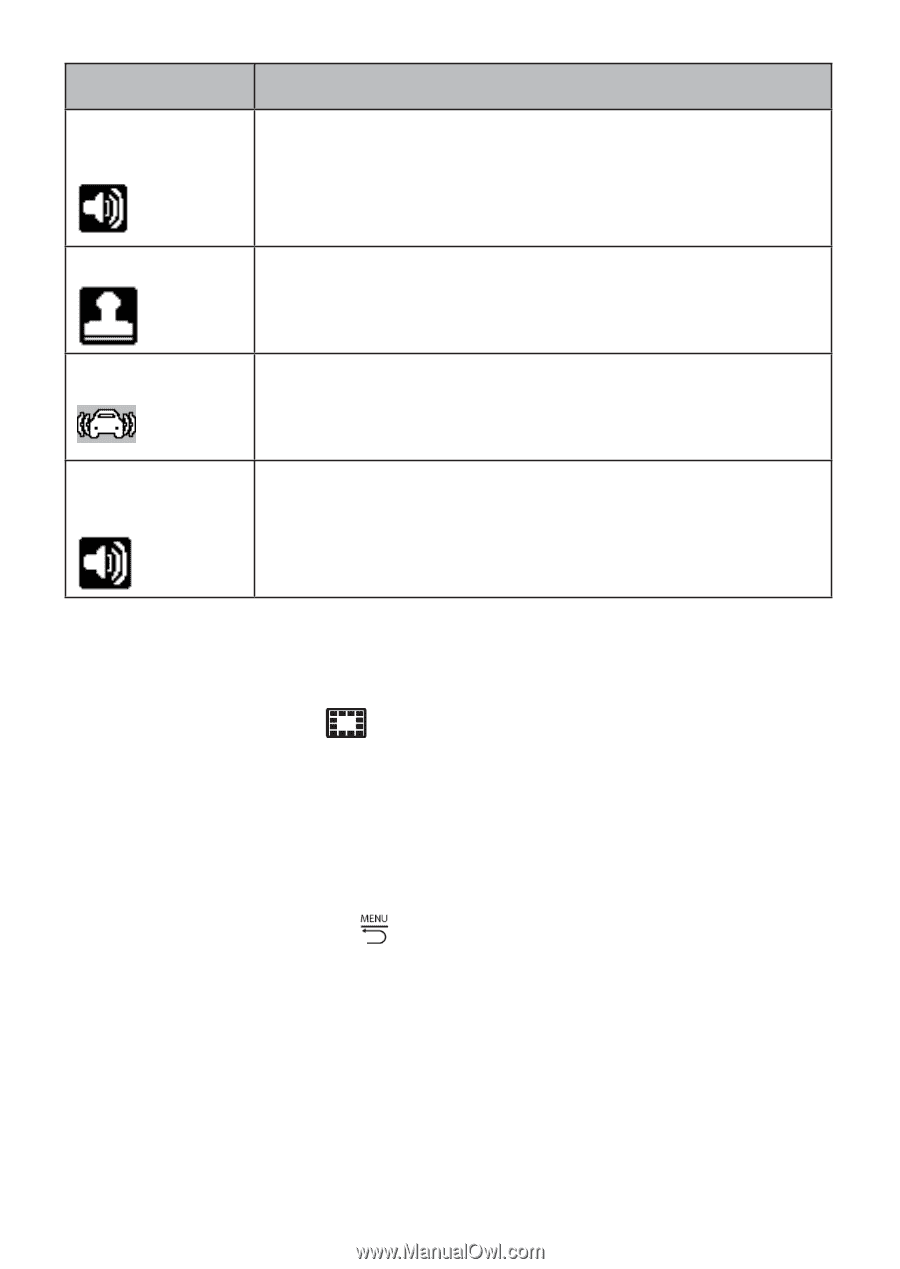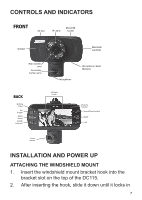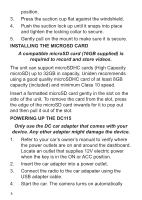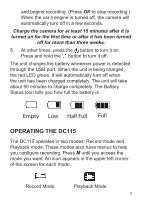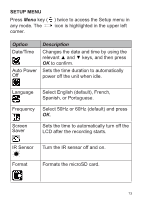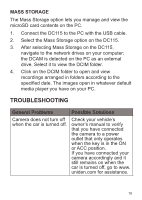Uniden DC115 Owner s Manual - Page 12
Playback Mode
 |
View all Uniden DC115 manuals
Add to My Manuals
Save this manual to your list of manuals |
Page 12 highlights
Option Record Audio Description Turns audio recording on/off. Date Stamp Enables/disables the date and time on the image files. G-Sensor Detects significant or sudden movement; automatically locks the current recording. Beep Sound Turns on sounds when you press keys. PLAYBACK MODE This mode lets you play back recorded video. 1. Press M until (Playback) displays in the upper left corner of the screen. 2. Press OK to view the recorded file or ▲ / ▼ to scroll through the recorded files. Playback Mode Menu Press the Menu key ( ) once to access the Playback mode options. Scroll up or down and then press OK to select an option for the video currently displaying. • Delete. Delete the current file displayed or delete all files. • Protect. Lock/unlock the current file displayed or lock/ unlock all files. 12