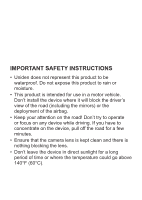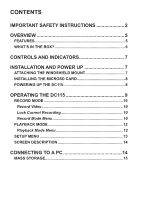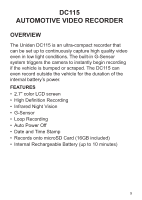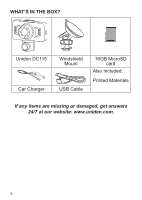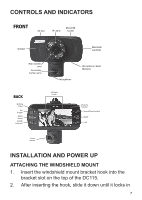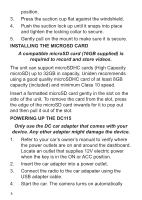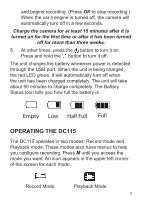Uniden DC115 Owner s Manual - Page 7
Controls And Indicators, Installation And Power Up
 |
View all Uniden DC115 manuals
Add to My Manuals
Save this manual to your list of manuals |
Page 7 highlights
CONTROLS AND INDICATORS FRONT AV-Out IR Lights MicroUSB Socket Speaker MicroUSB Card Slot Main Camera Lens Secondary Camera Lens Microphone Microphone / Reset (Bottom) BACK Working Status UP/ IR Light MENU Return DOWN/ Audio on/ LCD Split Screen Charging Indicator Record/Pause/Con rm MODE Lock Swivel Camera INSTALLATION AND POWER UP ATTACHING THE WINDSHIELD MOUNT 1. Insert the windshield mount bracket hook into the bracket slot on the top of the DC115. 2. After inserting the hook, slide it down until it locks in 7
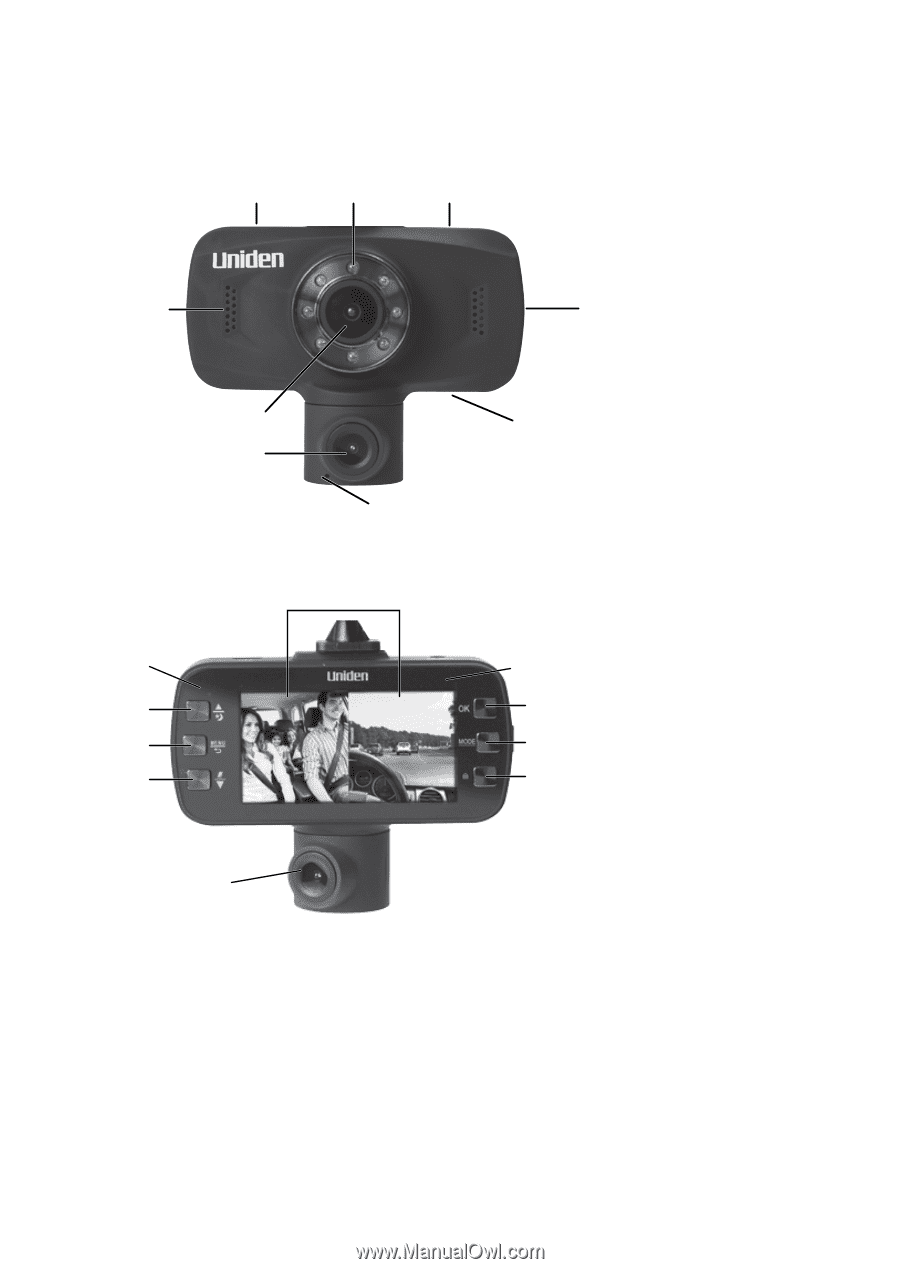
7
CONTROLS AND INDICATORS
AV-Out
IR Lights
MicroUSB
Card Slot
Microphone / Reset
(Bottom)
Speaker
Secondary
Camera Lens
FRONT
Main Camera
Lens
Microphone
MicroUSB
Socket
LCD Split
Screen
Charging
Indicator
Record/Pause/Confirm
MODE
Lock
Working
Status
UP/
IR Light
MENU
Return
DOWN/
Audio on/
Swivel
Camera
BACK
INSTALLATION AND POWER UP
ATTACHING THE WINDSHIELD MOUNT
1.
Insert the windshield mount bracket hook into the
bracket slot on the top of the DC115.
2.
After inserting the hook, slide it down until it locks in