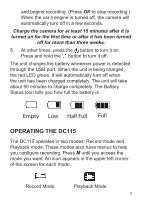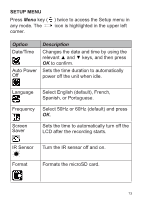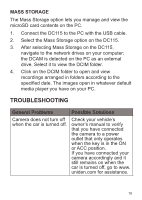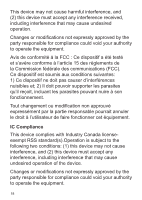Uniden DC115 Owner s Manual - Page 14
Connecting To A Pc
 |
View all Uniden DC115 manuals
Add to My Manuals
Save this manual to your list of manuals |
Page 14 highlights
Option Default Setting Description Returns all the settings back to the factory defaults. Firm Version Firmware Version SCREEN DESCRIPTION The following images describes the icons seen on the screen. The Recording Indicator (red circle) displays when video is recording. Video Mode Recording Indicator (Does not display when not recording) Loop Recording Exposure 0 Value Microphone Date and Time 02/09/2017 11:40:22 00:02:42 1080FHD Recording Duration Resolution SD Card CONNECTING TO A PC Connect the DC115 to a PC using the supplied USB cable. The DC115 displays Mass Storage. Select it. 14
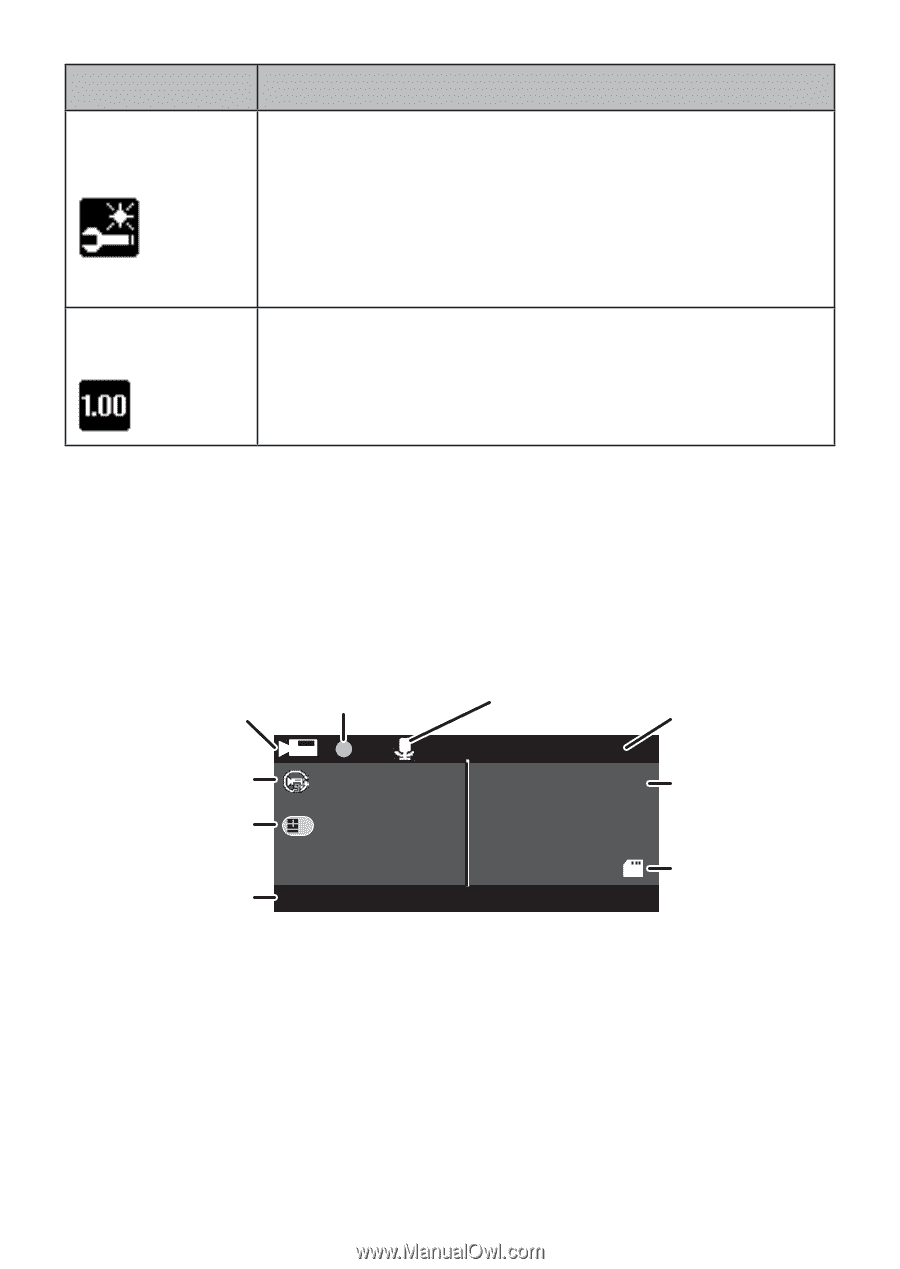
14
Option
Description
Default
Setting
Returns all the settings back to the
factory defaults.
Firm
Version
Firmware Version
SCREEN DESCRIPTION
The following images describes the icons seen on the
screen. The Recording Indicator (red circle) displays
when video is recording.
0
Date and Time
Microphone
02/09/2017
11:40:22
1080FHD
00:02:42
Recording Indicator
(Does not display when
not recording)
Video
Mode
Loop
Recording
Exposure
Value
SD Card
Resolution
Recording
Duration
CONNECTING TO A PC
Connect the DC115 to a PC using the supplied USB
cable. The DC115 displays Mass Storage. Select it.