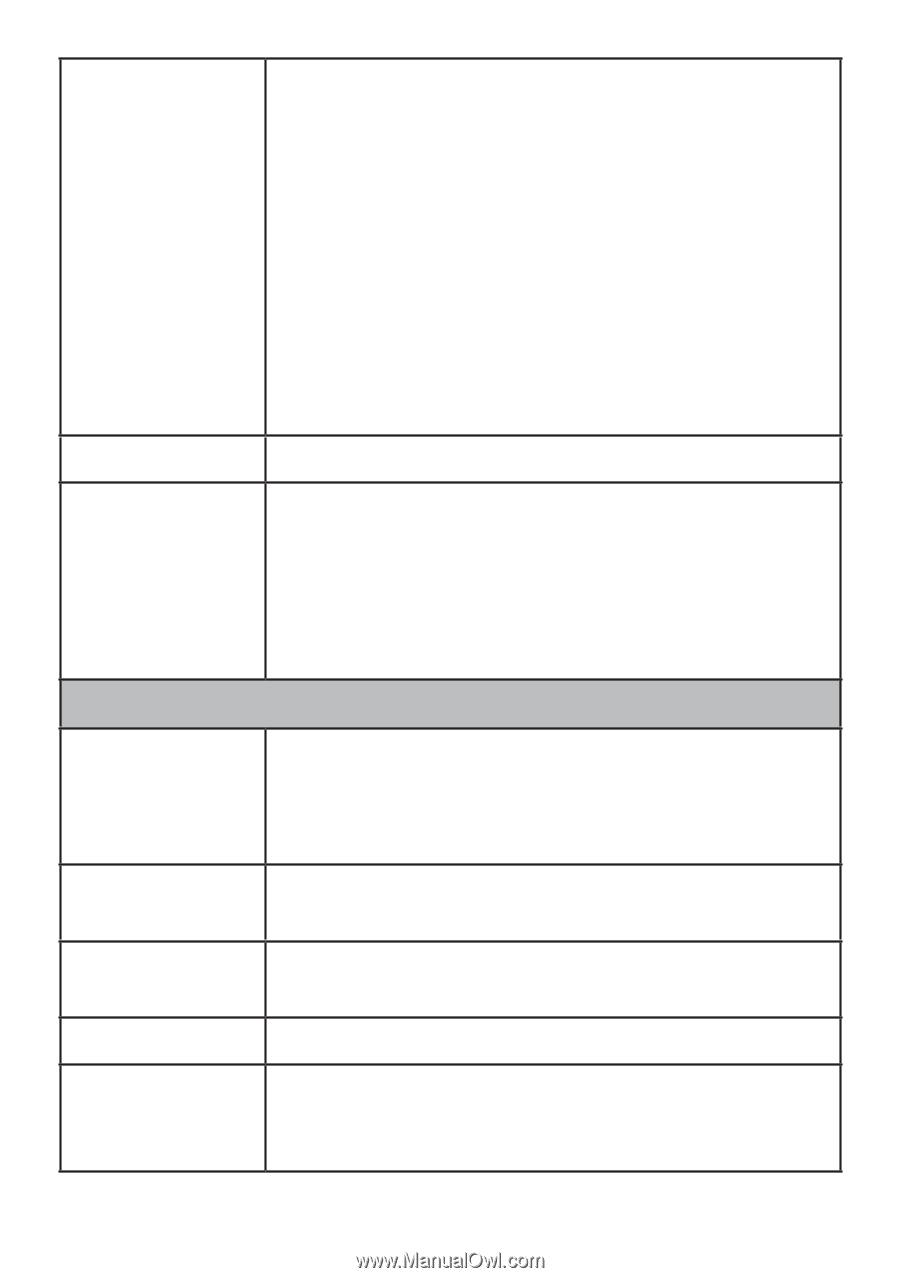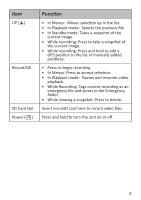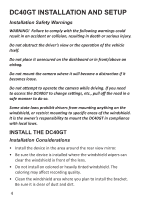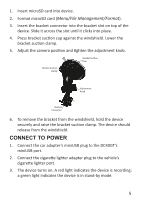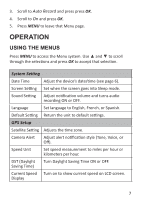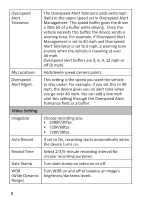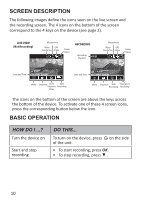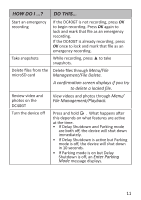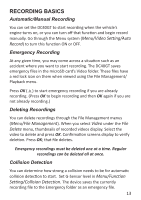Uniden DC40GT Owner s Manual - Page 12
Video Se²ng
 |
View all Uniden DC40GT manuals
Add to My Manuals
Save this manual to your list of manuals |
Page 12 highlights
Overspeed Alert Tolerance My Locations Overspeed Alert Mgmt. Video Setting ImageSize Auto Record Record Time Date Stamp WDR (Wide Dynamic Range) The Overspeed Alert Tolerance adds extra mph (kph) to the upper speed set in Overspeed Alert Management. This speed buffer gives the driver a little bit of a buffer while driving. Once the vehicle exceeds this buffer, the device sends a warning tone. For example, if Overspeed Alert Management is set to 40 mph and Overspeed Alert Tolerance is set to 6 mph, a warning tone sounds when the vehicle is traveling at over 46 mph. Overspeed alert buffers are 3, 6, 9, 12 mph or off (0 mph). Add/delete speed camera points. This setting is the speed you want the vehicle to stay under. For example, if you set this to 40 mph, the device gives you an alert tone when you go over 40 mph. You can add a few mph over this setting through the Overspeed Alert Tolerance field as a buffer. Choose recording size: • 1080P/30fps • 720P/60fps • 720P/30fps If set to On, recording starts automatically when the device turns on. Select 2/3/5-minute recording interval for circular recording purposes. Turn date stamp on video on or off. Turn WDR on and off to balance an image's brightness/darkness levels. 8