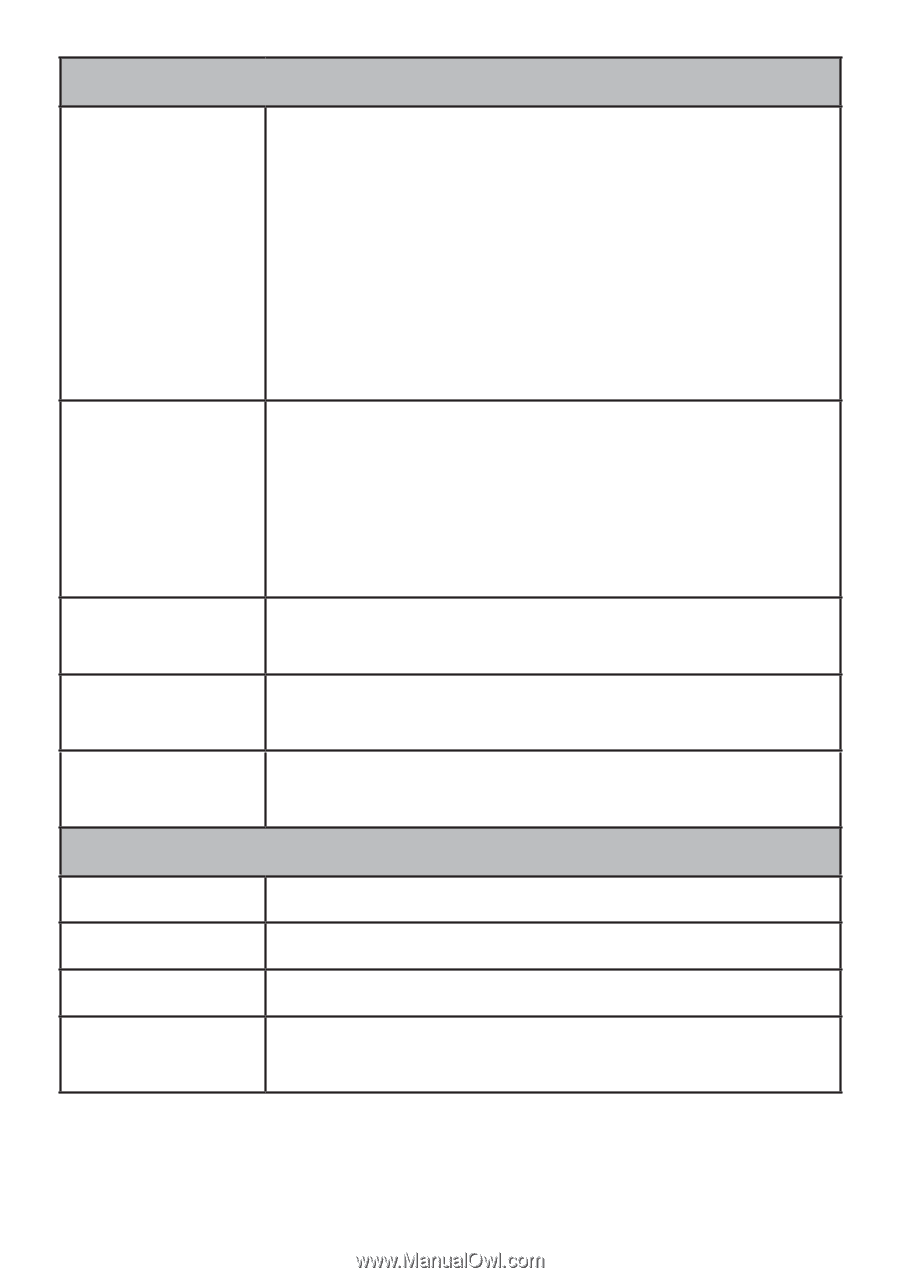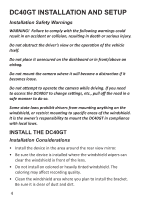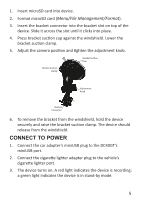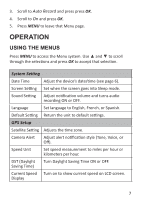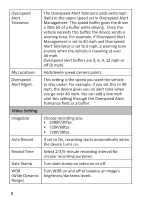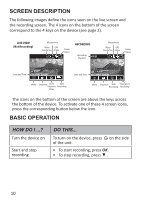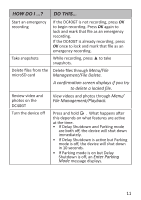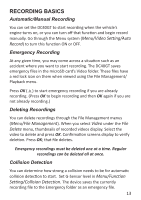Uniden DC40GT Owner s Manual - Page 13
File Management - canada
 |
View all Uniden DC40GT manuals
Add to My Manuals
Save this manual to your list of manuals |
Page 13 highlights
Function Setting Collision Detection Adjust G-Sensor sensitivity (High, Medium, Low, Off). When the DC40GT is in Parking Monitor mode, if a collision occurs at the minimum G-Sensor level set, the DC40GT begins recording and tags that recording as an emergency file. (If the device is already recording, it will tag that video fragment as an emergency file.) Parking Mode When the vehicle is parked and Parking mode is set to either Motion Detection or Parking Monitor, the device monitors motion or collision. When recording an event, it will record for 10 seconds (motion) or 60 seconds (colliision). Refer to page 14 for more details. EV (Exposure Value) Range = -2, -1, 0, +1, +2 Delayed Shutdown Delays shutdown after the vehicle turns off for 10 sec. if enabled. Frequency Set frequency to either 50Hz or 60Hz. Default for US/Canada is 60Hz. File Management Playback Play back video and display photos. File Delete Erase video or photos. Format Erase all files on memory card. Version Display firmware version and speedcam database version. 9